# 创建虚拟环境目录 python3 -m venv /sda1/xunjian/venv # 激活虚拟环境 source /sda1/xunjian/venv/bin/activate # 激活后终端会显示 (venv)
创建虚拟环境(在当前目录):
bash
python3 -m venv venv激活虚拟环境:
bash
source venv/bin/activate # 激活后终端会显示 (venv)在虚拟环境中安装依赖(此时无权限限制):
bash
pip install flask psutil运行脚本(需在虚拟环境中):
bash
python xun.py完成后,若要退出虚拟环境,执行:
bash
deactivate虚拟环境能完全隔离项目依赖,避免影响系统 Python 环境,是标准且安全的做法。
安装依赖(在虚拟环境中):
pip install flask paramiko
import psutil
import subprocess
import time
import paramiko
from flask import Flask, render_template_string, jsonify
from threading import Thread, Lockapp = Flask(__name__)
lock = Lock()# 监控配置:本地 + 远程机器(修改远程机器SSH信息)
MONITOR_CONFIG = {"local": {"name": "本地服务器","type": "local"},"remote-1": {"name": "远程服务器 (192.168.1.7)","type": "remote","ip": "192.168.1.7","username": "your_ssh_username", # 替换为远程SSH用户名"password": "your_ssh_password", # 替换为远程SSH密码"services": ["nginx", "mysql", "ssh"] # 远程监控服务}
}# 本地监控服务列表
LOCAL_SERVICES = ["nginx", "mysql", "docker"]# -------------------------- 工具函数:单位转换(核心修复) --------------------------
def convert_to_gb(value_str):"""将带单位的存储值(如462M、2.5G)转换为GB的浮点数"""if not value_str:return 0.0value_str = value_str.strip().upper()if 'G' in value_str:return float(value_str.replace('G', ''))elif 'M' in value_str:return float(value_str.replace('M', '')) / 1024 # M转Gelif 'K' in value_str:return float(value_str.replace('K', '')) / (1024 **2) # K转Gelse:return 0.0# -------------------------- 本地机器监控 --------------------------
def get_local_system_info():"""获取本地系统资源信息(修复状态判断)"""# CPUcpu_percent = psutil.cpu_percent(interval=1)cpu_cores = psutil.cpu_count(logical=False)# 内存memory = psutil.virtual_memory()memory_used = round(memory.used / (1024** 3), 2)memory_total = round(memory.total / (1024 **3), 2)# 磁盘(根目录)disk = psutil.disk_usage('/')disk_used = round(disk.used / (1024** 3), 2)disk_total = round(disk.total / (1024 **3), 2)# Swapswap = psutil.swap_memory()swap_used = round(swap.used / (1024** 3), 2)swap_total = round(swap.total / (1024 **3), 2)return {"cpu": {"percent": cpu_percent, "cores": cpu_cores},"memory": {"used": memory_used, "total": memory_total, "percent": memory.percent},"disk": {"used": disk_used, "total": disk_total, "percent": disk.percent},"swap": {"used": swap_used, "total": swap_total, "percent": swap.percent}}def check_local_service_status(service):"""检查本地服务状态"""try:result = subprocess.run(f"systemctl is-active {service}",shell=True,capture_output=True,text=True)return result.stdout.strip() == "active"except:for p in psutil.process_iter(["name"]):if service in p.info["name"].lower():return Truereturn False# -------------------------- 远程机器监控(核心修复) --------------------------
def ssh_exec_command(ip, username, password, command):"""通过SSH执行远程命令"""ssh = paramiko.SSHClient()ssh.set_missing_host_key_policy(paramiko.AutoAddPolicy())try:ssh.connect(ip, username=username, password=password, timeout=10)stdin, stdout, stderr = ssh.exec_command(command)output = stdout.read().decode().strip()error = stderr.read().decode().strip()return output, errorexcept Exception as e:return None, str(e)finally:ssh.close()def get_remote_system_info(config):"""获取远程系统资源信息(修复单位转换错误)"""ip = config["ip"]username = config["username"]password = config["password"]# CPU使用率(修复命令,兼容更多系统)cpu_output, err = ssh_exec_command(ip, username, password, "grep 'cpu ' /proc/stat | awk '{usage=($2+$4)*100/($2+$4+$5)} END {print usage}'")cpu_percent = float(cpu_output) if cpu_output and cpu_output.replace('.', '', 1).isdigit() else 0.0# 内存信息(处理M/GB单位)mem_output, err = ssh_exec_command(ip, username, password, "free -h | grep Mem | awk '{print $3, $2}'" # 只取已用和总量(如"462M 1.8G"))mem_used = 0.0mem_total = 0.0mem_percent = 0.0if mem_output and len(mem_output.split()) == 2:mem_used_str, mem_total_str = mem_output.split()mem_used = convert_to_gb(mem_used_str)mem_total = convert_to_gb(mem_total_str)mem_percent = (mem_used / mem_total) * 100 if mem_total > 0 else 0.0# 磁盘信息(处理M/GB单位)disk_output, err = ssh_exec_command(ip, username, password, "df -h / | tail -1 | awk '{print $3, $2}'" # 已用和总量(如"5.8G 6.3G"))disk_used = 0.0disk_total = 0.0disk_percent = 0.0if disk_output and len(disk_output.split()) == 2:disk_used_str, disk_total_str = disk_output.split()disk_used = convert_to_gb(disk_used_str)disk_total = convert_to_gb(disk_total_str)disk_percent = (disk_used / disk_total) * 100 if disk_total > 0 else 0.0# Swap信息(处理M/GB单位)swap_output, err = ssh_exec_command(ip, username, password, "free -h | grep Swap | awk '{print $3, $2}'")swap_used = 0.0swap_total = 0.0swap_percent = 0.0if swap_output and len(swap_output.split()) == 2:swap_used_str, swap_total_str = swap_output.split()swap_used = convert_to_gb(swap_used_str)swap_total = convert_to_gb(swap_total_str)swap_percent = (swap_used / swap_total) * 100 if swap_total > 0 else 0.0return {"cpu": {"percent": round(cpu_percent, 1), "cores": 0},"memory": {"used": round(mem_used, 2), "total": round(mem_total, 2), "percent": round(mem_percent, 1)},"disk": {"used": round(disk_used, 2), "total": round(disk_total, 2), "percent": round(disk_percent, 1)},"swap": {"used": round(swap_used, 2), "total": round(swap_total, 2), "percent": round(swap_percent, 1)}}def check_remote_service_status(config, service):"""检查远程服务状态(确保返回布尔值)"""ip = config["ip"]username = config["username"]password = config["password"]# 先检查systemctl状态output, err = ssh_exec_command(ip, username, password, f"systemctl is-active {service}")if output == "active":return True# 再检查进程output, err = ssh_exec_command(ip, username, password, f"pgrep -x {service} >/dev/null 2>&1 && echo 'running'")return output == "running"# -------------------------- 数据更新线程 --------------------------
def update_monitor_data():"""定期更新所有机器的监控数据(修复状态显示)"""while True:with lock:# 本地机器数据(明确标记为online)try:local_system = get_local_system_info()local_services = [{"name": s, "is_running": check_local_service_status(s)}for s in LOCAL_SERVICES]monitor_data["local"] = {"name": MONITOR_CONFIG["local"]["name"],"system": local_system,"services": local_services,"update_time": time.strftime('%Y-%m-%d %H:%M:%S'),"status": "online" # 本地默认在线}except Exception as e:monitor_data["local"] = {"name": MONITOR_CONFIG["local"]["name"],"error": str(e),"status": "offline","update_time": time.strftime('%Y-%m-%d %H:%M:%S')}# 远程机器数据(完善错误处理)remote_config = MONITOR_CONFIG["remote-1"]try:remote_system = get_remote_system_info(remote_config)# 确保服务列表不为空remote_services = []for s in remote_config["services"]:try:remote_services.append({"name": s,"is_running": check_remote_service_status(remote_config, s)})except:remote_services.append({"name": s,"is_running": False})monitor_data["remote-1"] = {"name": remote_config["name"],"system": remote_system,"services": remote_services,"update_time": time.strftime('%Y-%m-%d %H:%M:%S'),"status": "online"}except Exception as e:# 即使出错,也返回空服务列表避免前端undefinedmonitor_data["remote-1"] = {"name": remote_config["name"],"error": f"连接失败: {str(e)}","services": [{"name": s, "is_running": False} for s in remote_config["services"]],"status": "offline","update_time": time.strftime('%Y-%m-%d %H:%M:%S')}time.sleep(10) # 每10秒更新一次# 初始化监控数据存储
monitor_data = {}
# 启动更新线程
update_thread = Thread(target=update_monitor_data, daemon=True)
update_thread.start()# -------------------------- Web页面与API --------------------------
@app.route('/')
def index():return render_template_string('''
<!DOCTYPE html>
<html lang="zh-CN">
<head><meta charset="UTF-8"><title>多机器监控仪表盘</title><script src="https://cdn.tailwindcss.com"></script><link href="https://cdn.jsdelivr.net/npm/font-awesome@4.7.0/css/font-awesome.min.css" rel="stylesheet"><style>.machine-card {border: 1px solid #e2e8f0;border-radius: 0.5rem;padding: 1rem;margin-bottom: 1rem;}.status-running { color: #10b981; }.status-stopped { color: #ef4444; }.status-online { color: #10b981; }.status-offline { color: #ef4444; }</style>
</head>
<body class="bg-gray-50 p-4"><h1 class="text-2xl font-bold mb-6">多机器监控仪表盘</h1><div id="monitor-data"><!-- 数据将通过JS动态填充 --></div><script>function formatData() {fetch('/api/data').then(res => res.json()).then(data => {let html = '';for (let key in data) {const machine = data[key];// 处理未定义的系统数据const system = machine.system || {cpu: {percent: 0},memory: {used: 0, total: 0},disk: {used: 0, total: 0},swap: {used: 0, total: 0}};// 处理未定义的服务const services = machine.services || [];html += `<div class="machine-card"><h2 class="text-xl font-semibold mb-4">${machine.name} <span class="text-sm ml-2 ${machine.status === 'online' ? 'status-online' : 'status-offline'}">${machine.status === 'online' ? '在线' : '离线'}</span></h2>${machine.error ? `<p class="text-red-500 mb-4 text-sm">${machine.error}</p>` : ''}<div class="grid grid-cols-1 md:grid-cols-4 gap-4 mb-6"><div class="bg-white p-3 rounded shadow"><h3 class="text-sm text-gray-500">CPU使用率</h3><p class="text-xl font-bold">${system.cpu.percent.toFixed(1)}%</p></div><div class="bg-white p-3 rounded shadow"><h3 class="text-sm text-gray-500">内存使用</h3><p class="text-xl font-bold">${system.memory.used.toFixed(2)}G/${system.memory.total.toFixed(2)}G</p></div><div class="bg-white p-3 rounded shadow"><h3 class="text-sm text-gray-500">磁盘使用</h3><p class="text-xl font-bold">${system.disk.used.toFixed(2)}G/${system.disk.total.toFixed(2)}G</p></div><div class="bg-white p-3 rounded shadow"><h3 class="text-sm text-gray-500">Swap使用</h3><p class="text-xl font-bold">${system.swap.used.toFixed(2)}G/${system.swap.total.toFixed(2)}G</p></div></div><div class="mb-2"><h3 class="text-lg font-medium mb-2">服务状态</h3><div class="grid grid-cols-1 sm:grid-cols-2 md:grid-cols-3 gap-2">${services.map(s => `<div class="bg-white p-2 rounded shadow flex justify-between items-center"><span>${s.name}</span><span class="${s.is_running ? 'status-running' : 'status-stopped'}"><i class="fa ${s.is_running ? 'fa-check-circle' : 'fa-times-circle'}"></i>${s.is_running ? '运行中' : '已停止'}</span></div>`).join('')}</div></div><p class="text-xs text-gray-500">最后更新: ${machine.update_time}</p></div>`;}document.getElementById('monitor-data').innerHTML = html;});}// 初始加载和定时刷新formatData();setInterval(formatData, 10000);</script>
</body>
</html>''')@app.route('/api/data')
def api_data():with lock:return jsonify(monitor_data)if __name__ == '__main__':app.run(host='0.0.0.0', port=5000, debug=True) 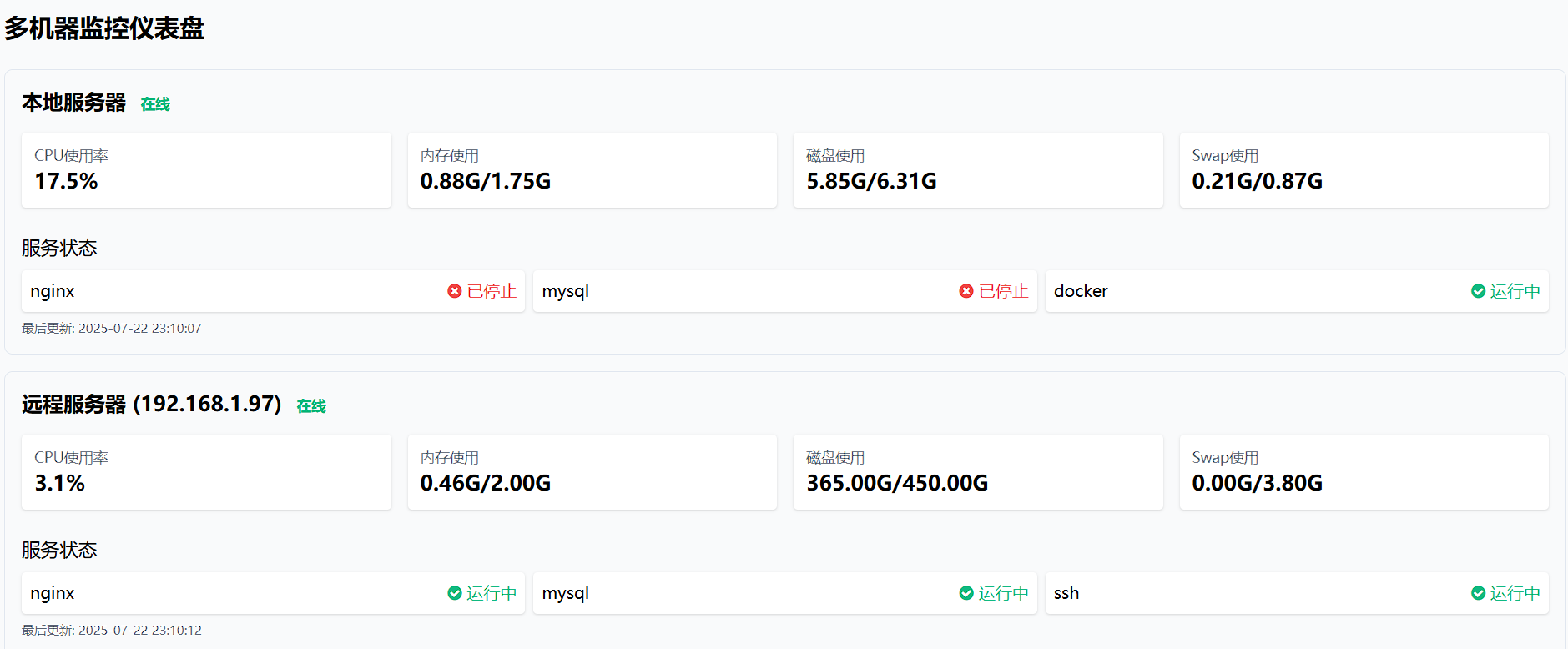





对接AI实时语音大模型技术方案(mod_ppy_aduio_stream))



![[C++11]范围for循环/using使用](http://pic.xiahunao.cn/[C++11]范围for循环/using使用)
 命令的区别(附上两图带你一目明了))


![[Linux入门] Linux 账号和权限管理入门:从基础到实践](http://pic.xiahunao.cn/[Linux入门] Linux 账号和权限管理入门:从基础到实践)
)




