vuex官方文档
Vuex是什么?
Vuex 是一个专为 Vue.js 应用程序开发的状态管理模式。它采用集中式存储管理应用的所有组件的状态,并以相应的规则保证状态以一种可预测的方式发生变化
每一个 Vuex 应用的核心就是 store(仓库)。“store”基本上就是一个容器,它包含着你的应用中大部分的状态 (state)。Vuex 和单纯的全局对象有以下两点不同:
- Vuex 的状态存储是响应式的。当 Vue 组件从 store 中读取状态的时候,若 store 中的状态发生变化,那么相应的组件也会相应地得到高效更新。
- 你不能直接改变 store 中的状态。改变 store 中的状态的唯一途径就是显式地提交 (commit) mutation。这样使得我们可以方便地跟踪每一个状态的变化,从而让我们能够实现一些工具帮助我们更好地了解我们的应用。
实现简易版的vuex
先来看下vuex的基本用法
import Vue from 'vue';
import Vuex from 'vuex';
// 1.Vue.use(Vuex); Vuex是一个对象 install方法
// 2.Vuex中有一个Store类
// 3.混入到组件中 增添store属性Vue.use(Vuex); // 使用这个插件 内部会调用Vuex中的install方法const store = new Vuex.Store({state:{ // -> dataage:10},getters:{ // 计算属性myAge(state){return state.age + 20}},mutations:{ // method=> 同步的更改state mutation的参数是状态changeAge(state,payload){state.age += payload; // 更新age属性}},actions:{ // 异步操作做完后将结果提交给mutationschangeAge({commit},payload){setTimeout(() => {commit('changeAge',payload)}, 1000);}}
});
export default store;
通过用法可以知道:
- Vuex是一个对象,它作为vue的插件,必然有install方法;
- Vuex中有一个Store类,在使用的时候有使用new;
- 需要将store混入到组件中。
于是可以梳理好入口文件
vuex/index.js
import { Store, install } from './store'; // 这个文件是入口文件,核心就是导出所有写好的方法
export default {Store,install
}
store文件
vuex/store.js
export let Vue;export class Store {}// _vue 是Vue的构造函数
export const install = (_vue) => {// 需要保存Vue,用户传入的Vue构造函数Vue = _vue;
}
接下来就是把store挂载到每个组件上面,这样数据才能互通共享,很显然,通过Vue.mixin 在Vue生命周期beforeCreate 可以为每个组件注入store;
import applyMixin from "./mixin";
export let Vue;export class Store {}// _vue 是Vue的构造函数
export const install = (_vue) => {// 需要保存Vue,用户传入的Vue构造函数Vue = _vue;// 需要将根组件中注入的store 分派给每一个组件 (子组件) Vue.mixinapplyMixin(Vue);
}
vuex/mixin.js
export default function applyMixin(Vue) {// 父子组件的beforecreate执行顺序Vue.mixin({ // 内部会把生命周期函数 拍平成一个数组 beforeCreate: vuexInit});
}// 组件渲染时从父=》子function vuexInit() {// 给所有的组件增加$store 属性 指向我们创建的store实例const options = this.$options; // 获取用户所有的选项if (options.store) { // 根实例(只有根实例才会有store属性)this.$store = options.store;} else if (options.parent && options.parent.$store) { // 儿子 或者孙子....// 后面的每一个都从其父组件拿到storethis.$store = options.parent.$store;}
}
接下来就是处理state,getters,mutations,actions
state实现
export class Store {constructor(options) {const state = options.state; //数据变化要更新视图 (vue的核心逻辑依赖收集)this._vm = new Vue({data: { // 属性如果是通过$开头的 默认不会将这个属性挂载到vm上$$store: state}})}get state() { // 属性访问器 new Store().state Object.defineProperty({get()})return this._vm._data.$$state}}
首先来处理state,options是用户传入的,其中有state,getters,mutations,actions,自然可以在options.state中取到,但是此时state还不是响应式,可以借助new Vue中data的数据是响应式处理这个问题,将state挂载到$$state上,这个属性是不会被vue暴露出去(可能是内部做了处理)。当我们在组件中去获取值的时候,比如this. store.state 就走到到了访问器get state() 就会将整个仓库的state返回出去,而且数据是响应式的。至于为什么在_vm._data上,需要去看下vue源码实现。
store.state 就走到到了访问器get state() 就会将整个仓库的state返回出去,而且数据是响应式的。至于为什么在_vm._data上,需要去看下vue源码实现。
getters实现
export class Store {constructor(options) {// 1.处理stateconst state = options.state; //数据变化要更新视图 (vue的核心逻辑依赖收集)this._vm = new Vue({data: { // 属性如果是通过$开头的 默认不会将这个属性挂载到vm上$$store: state}})// 2.处理getters属性 具有缓存的 computed 带有缓存 (多次取值是如果值不变是不会重新取值)this.getters = {};Object.key(options.getters).forEach(key => {Object.defineProperty(this.getters, key, {get: () => options.getters[key](this.state)})})}get state() { // 属性访问器 new Store().state Object.defineProperty({get()})return this._vm._data.$$state}}
通过循环用户传进来的getters,再通过Object.defineProperty把每一个getter放入store中。不过目前每一次取值都会重新计算,没有缓存功能,不符合vue计算属性的用法以及定义。
先来改造下对象遍历这个方法,因为这个方法后面用的比较多。
vuex/util.js
export const forEachValue = (obj, callback) => {Object.keys(obj).forEach(key => callback(obj[key], key))
}export class Store {constructor(options) {// 1.处理stateconst state = options.state; //数据变化要更新视图 (vue的核心逻辑依赖收集)this._vm = new Vue({data: { // 属性如果是通过$开头的 默认不会将这个属性挂载到vm上$$store: state}})// 2.处理getters属性 具有缓存的 computed 带有缓存 (多次取值是如果值不变是不会重新取值)this.getters = {};forEachValue(options.getters, (fn, key) => {Object.defineProperty(this.getters, key, {get: () => fn(this.state)})})}get state() { // 属性访问器 new Store().state Object.defineProperty({get()})return this._vm._data.$$state}}
逻辑都是一样的,接着处理下缓存功能。
export class Store {constructor(options) {// 1.处理stateconst state = options.state; //数据变化要更新视图 (vue的核心逻辑依赖收集)const computed = {};// 2.处理getters属性 具有缓存的 computed 带有缓存 (多次取值是如果值不变是不会重新取值)this.getters = {};forEachValue(options.getters, (fn, key) => {// 将用户的getters 定义在实例上, 计算属性是如何实现缓存computed[key] = () => fn(this.state);// 当取值的时候执行计算属性的逻辑,此时就有缓存功能Object.defineProperty(this.getters, key, {get: () => fn(this._vm[key])})})this._vm = new Vue({data: { // 属性如果是通过$开头的 默认不会将这个属性挂载到vm上$$store: state},computed,})}get state() { // 属性访问器 new Store().state Object.defineProperty({get()})return this._vm._data.$$state}}
computed具有缓存功能,可以在用户传入的getters的时候,将用户的getters 定义在实例上,computed[key] = () => fn(this.state) ,在取值的时候fn(this._vm[key])执行计算属性的逻辑。vuex的作者真是脑洞大开,鬼才啊,这都能想到。
mutation 都有一个字符串的 事件类型 (type) 和 一个 回调函数 (handler)
对传入的属性进行遍历订阅
通过commit方法触发调用。
mutation实现
// 3.实现mutations
this.mutations = {};
forEachValue(options.mutations, (fn, key) => {this.mutations[key] = (payload) => fn(this.state, payload)
})commit = (type, payload) => { //保证当前this 当前store实例this.mutations[type](payload)
}
commit使用箭头函数是为了保证调用的都是当前实例,一是通过this.commit(type,data),二是在action中被解构使用changeAge({commit},payload){}
actions和dispath也是如此。
完整的Store类
export class Store {constructor(options) {// 1.处理stateconst state = options.state; //数据变化要更新视图 (vue的核心逻辑依赖收集)const computed = {};// 2.处理getters属性 具有缓存的 computed 带有缓存 (多次取值是如果值不变是不会重新取值)this.getters = {};forEachValue(options.getters, (fn, key) => {// 将用户的getters 定义在实例上, 计算属性是如何实现缓存computed[key] = () => fn(this.state);// 当取值的时候执行计算属性的逻辑,此时就有缓存功能Object.defineProperty(this.getters, key, {get: () => fn(this._vm[key])})})this._vm = new Vue({data: { // 属性如果是通过$开头的 默认不会将这个属性挂载到vm上$$store: state},computed,})// 3.实现mutationsthis.mutations = {};forEachValue(options.mutations, (fn, key) => {this.mutations[key] = (payload) => fn(this.state, payload)})// 4.实现actionsthis.actions = {};forEachValue(options.actions, (fn, key) => {this.actions[key] = (payload) => fn(this, payload);});}commit = (type, payload) => { //保证当前this 当前store实例this.mutations[type](payload)}dispatch = (type, payload) => {this.mutations[type](payload)}get state() { // 属性访问器 new Store().state Object.defineProperty({get()})return this._vm._data.$$state}}
完整的store.js
import applyMixin from "./mixin";
import { forEachValue } from './util';
export let Vue;export class Store {constructor(options) {// 1.处理stateconst state = options.state; //数据变化要更新视图 (vue的核心逻辑依赖收集)const computed = {};// 2.处理getters属性 具有缓存的 computed 带有缓存 (多次取值是如果值不变是不会重新取值)this.getters = {};forEachValue(options.getters, (fn, key) => {// 将用户的getters 定义在实例上, 计算属性是如何实现缓存computed[key] = () => fn(this.state);// 当取值的时候执行计算属性的逻辑,此时就有缓存功能Object.defineProperty(this.getters, key, {get: () => fn(this._vm[key])})})this._vm = new Vue({data: { // 属性如果是通过$开头的 默认不会将这个属性挂载到vm上$$store: state},computed,})// 3.实现mutationsthis.mutations = {};forEachValue(options.mutations, (fn, key) => {this.mutations[key] = (payload) => fn(this.state, payload)})// 4.实现actionsthis.actions = {};forEachValue(options.actions, (fn, key) => {this.actions[key] = (payload) => fn(this, payload);});}commit = (type, payload) => { //保证当前this 当前store实例this.mutations[type](payload)}dispatch = (type, payload) => {this.mutations[type](payload)}get state() { // 属性访问器 new Store().state Object.defineProperty({get()})return this._vm._data.$$state}}// _vue 是Vue的构造函数
export const install = (_vue) => {// 需要保存Vue,用户传入的Vue构造函数Vue = _vue;// 需要将根组件中注入的store 分派给每一个组件 (子组件) Vue.mixinapplyMixin(Vue);
}
简易版的vuex到此完成。接下来就是要处理module。
完整版Vuex实现
我们实现了一个简易版的Vuex,对state,actions,mutations,getters 进行了功能的实现。但是没有对modules进行处理,其实modules才是Vuex中最核心并且是最难实现的。
Vuex 允许我们将 store 分割成大大小小的对象,每个对象也都拥有自己的 state、getter、mutation、action,这个对象我们把它叫做 module(模块),在模块中还可以继续嵌套子模块。
- state: 所有模块中的state中数据最终都会嵌套在一棵树上。类似于如下
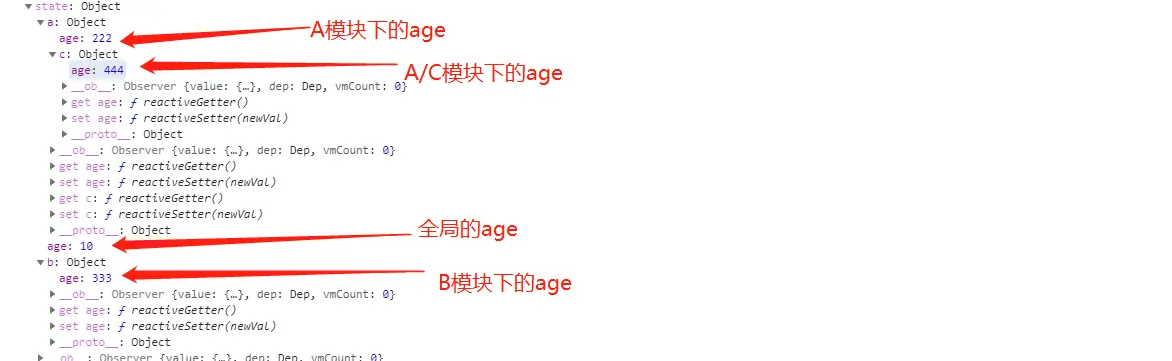
-
模块内部的 action、mutation 和 getter 默认可是注册在全局命名空间的,这样使得多个模块能够对同一 mutation 或 action 作出响应。因此在订阅mutation 和action时必须存储在数组中,每次触发,数组中的方法都要执行。
 image
image
Vuex中可以为每个模块添加namespaced: true来标记为当前模块划分一个命名空间,接下来看下具体怎么实现一个完整的Vuex。
具体实现
总体思路可以分为以下:
- 模块收集。就是把用户传给store的数据进行格式化,格式化成我们想要的结构(树)
- 安装模块。需要将子模块通过模块名定义在跟模块上
- 把状态state和getters定义到当前的vm上。
模块收集
import ModuleCollection from './module/module-collection'
export let Vue;export class Store {constructor(options) {const state = options.state; //数据变化要更新视图 (vue的核心逻辑依赖收集)// 1.模块收集this._modules = new ModuleCollection(options);}
}
ModuleCollection 类的实现
这个类是收集模块,格式化数据用的,那我们先要知道需要什么样的格式。
this.root = {_raw: '根模块',_children:{a:{_raw:"a模块",_children:{c:{.....}},state:'a的状态' },b:{_raw:"b模块",_children:{},state:'b的状态' }},state:'根模块自己的状态'}
最终需要的是这样一个数结构。
export default class ModuleCollection {constructor(options) {// 注册模块 需要用到栈结构数据,[根,a],每次循环递归的时候将其入栈。这样每个模块可以清楚的知道自己的父级是谁this.register([], options)}register(path, rootModule) {// 格式化后的结果let newModule = { _raw: rootModule, // 用户定义的模块_children: {}, // 模块的儿子state: {} // 当前模块的状态}if (path.length === 0) { // 说明是根模块this.root = newModule} // 用户在模块中传了modules属性if (rootModule.modules) {// 循环模块 module模块的定义 moduleName模块的名字forEachValue(rootModule.modules, (module, moduleName) => {this.register(path.concat(moduleName), module)})}}
}
第一次进来的时候path是空数组,root就是用户传进去的模块对象;如果模块有modules属性,需要循环去注册这个模块。path.concat(moduleName) 就返回了[a,c]类似的格式。 接下来看下path不为空的时候
if (path.length === 0) { // 说明是根模块this.root = newModule
} else {// this.register(path.concat(moduleName), module); 递归注册前会把module 的名放在 path的位this.root._children[path[path.length -1]] = newModule
}
path[path.length -1] 可以取到最后一项,也就是模块的儿子模块。这里我们用的是this.root._children[path[path.length -1]] = newModule。这样写会把有多层路径的模块最后一项也提到和它平级,因此需要确定这个模块的父级是谁,再把当前模块挂到父级就okl了
if (path.length === 0) { // 说明是根模块this.root = newModule
} else {// this.register(path.concat(moduleName), module); 递归注册前会把module 的名放在 path的位// path.splice(0, -1) 是最后一项,是需要被挂的模块let parent = path.splice(0, -1).reduce((memo, current) => {return memo._children[current];}, this.root);parent._children[path[path.length - 1]] = newModule
}
模块的安装
将所有module收集后需要对收集到数据进行整理
- state数据要合并。 通过Vue.set(parent,path[path.length-1],rootModule.state),既可以合并,又能使使 module数据成为响应式数据;
- action 和mutation 中方法订阅(数组)
// 1.模块收集
this._modules = new ModuleCollection(options);// 2.安装模块 根模块的状态中 要将子模块通过模块名 定义在根模块上
installModule(this, state, [], this._modules.root);
this就是store, 需要完成installModule方法。installModule中传入的有当前模块,这个模块可能有自己的方法。为此先改造下代码,创建Module类。
import { forEachValue } from '../util';class Module {get namespaced() {return !!this._raw.namespaced}constructor(newModule) {this._raw = newModule;this._children = {};this.state = newModule.state}getChild(key) {return this._children[key];}addChild(key, module) {this._children[key] = module}// 给模块继续扩展方法}export default Module;
ModuleCollection中相应的地方稍作修改。
import Module from './module'export default class ModuleCollection {constructor(options) {// 注册模块 需要用到栈结构数据,[根,a],每次循环递归的时候将其入栈。这样每个模块可以清楚的知道自己的父级是谁this.register([], options)}register(path, rootModule) {// 格式化后的结果let newModule = new Module(rootModule)if (path.length === 0) { // 说明是根模块this.root = newModule} else {// this.register(path.concat(moduleName), module); 递归注册前会把module 的名放在 path的位// path.splice(0, -1) 是最后一项,是需要被挂的模块let parent = path.splice(0, -1).reduce((memo, current) => {return memo.getChild(current);}, this.root);parent.addChild(path[path.length - 1], newModule)}// 用户在模块中传了modules属性if (rootModule.modules) {// 循环模块 module模块的定义 moduleName模块的名字forEachValue(rootModule.modules, (module, moduleName) => {this.register(path.concat(moduleName), module)})}}
}
function installModule(store, rootState, path, module) {// 这里我需要遍历当前模块上的 actions、mutation、getters 都把他定义在store的_actions, _mutations, _wrappedGetters 中}
installModule 就需要循环对当前模块处理对应的actions、mutation、getters。为此可以对Module类增加方法,来让其内部自己处理。
import { forEachValue } from '../util';class Module {constructor(newModule) {this._raw = newModule;this._children = {};this.state = newModule.state}getChild(key) {return this._children[key];}addChild(key, module) {this._children[key] = module}// 给模块继续扩展方法forEachMutation(fn) {if (this._raw.mutations) {forEachValue(this._raw.mutations, fn)}}forEachAction(fn) {if (this._raw.actions) {forEachValue(this._raw.actions, fn);}}forEachGetter(fn) {if (this._raw.getters) {forEachValue(this._raw.getters, fn);}}forEachChild(fn) {forEachValue(this._children, fn);}
}export default Module;
function installModule(store, rootState, path, module) {// 这里我需要遍历当前模块上的 actions、mutation、getters 都把他定义在store的_actions, _mutations, _wrappedGetters 中// 处理mutationmodule.forEachMutation((mutation, key) => {store._mutations[key] = (store._mutations[key] || [])store._mutations[key].push((payload) => {mutation.call(store, module.state, payload)})})// 处理actionmodule.forEachAction((action, key) => {store._actions[key] = (store._actions[key] || [])store._actions[key].push((payload) => {action.call(store, store, payload)})})// 处理gettermodule.forEachGetter((getter, key) => {store._wrappedGetters[key] = function() {return getter(module.state)}})// 处理childrenmodule.forEachChild((child, key) => {// 递归加载installModule(store, rootState, path.concat(key), child)})}
此时,已经把每个模块的actions、mutation、getters都挂到了store上,接下来需要对state处理。
// 将所有的子模块的状态安装到父模块的状态上
// 需要注意的是vuex 可以动态的添加模块
if (path.length > 0) {let parent = path.slice(0, -1).reduce((memo, current) => {return memo[current]}, rootState)// 如果这个对象本身不是响应式的 那么Vue.set 就相当于 obj[属性 ]= 值Vue.set(parent, path[path.length - 1], module.state);
}
到此已经完成模块的安装,接下里是要把这些放到Vue实例上面
模块与实例的关联
constructor(options) {const state = options.state; //数据变化要更新视图 (vue的核心逻辑依赖收集)this._mutations = {};this._actions = {};this._wrappedGetters = {};// 1.模块收集this._modules = new ModuleCollection(options);// 2.安装模块 根模块的状态中 要将子模块通过模块名 定义在根模块上installModule(this, state, [], this._modules.root);// 3,将状态和getters 都定义在当前的vm上resetStoreVM(this, state);}
function resetStoreVM(store, state) {const computed = {}; // 定义计算属性store.getters = {}; // 定义store中的gettersforEachValue(store._wrappedGetters, (fn, key) => {computed[key] = () => {return fn();}Object.defineProperty(store.getters, key, {get: () => store._vm[key] // 去计算属性中取值});})store._vm = new Vue({data: {$$state: state},computed // 计算属性有缓存效果});
}
相对应的Store类做以下修改
export class Store {constructor(options) {const state = options.state; //数据变化要更新视图 (vue的核心逻辑依赖收集)this._mutations = {};this._actions = {};this._wrappedGetters = {};// 1.模块收集this._modules = new ModuleCollection(options);// 2.安装模块 根模块的状态中 要将子模块通过模块名 定义在根模块上installModule(this, state, [], this._modules.root);// 3,将状态和getters 都定义在当前的vm上resetStoreVM(this, state);}commit = (type, payload) => { //保证当前this 当前store实例this._mutations[type].forEach(mutation => mutation.call(this, payload))}dispatch = (type, payload) => {this._actions[type].forEach(action => action.call(this, payload))}get state() { // 属性访问器 new Store().state Object.defineProperty({get()})return this._vm._data.$$state}}
命名空间nameSpaced
默认情况下,模块内部的 action、mutation 和 getter 是注册在全局命名空间的——这样使得多个模块能够对同一 mutation 或 action 作出响应。
如果希望你的模块具有更高的封装度和复用性,你可以通过添加 namespaced: true 的方式使其成为带命名空间的模块。当模块被注册后,它的所有 getter、action 及 mutation 都会自动根据模块注册的路径调整命名。
[图片上传失败...(image-a03e51-1599730267452)]
平常写上面基本上都要加上 namespaced,防止命名冲突,方法重复多次执行。现在就算每个 modules 的方法命一样,也默认回加上这个方法别包围的所有父结点的 key,核心就是 path 变量,在安装模块的时候把path处理下:
// 我要给当前订阅的事件 增加一个命名空间
let namespace = store._modules.getNamespaced(path); // 返回前缀即可
store._modules就是模块收集好的模块,给它增加一个获取命名空间的方法。
给ModuleCollection类增加一个getNamespaced方法,其参数就是path。
// 获取命名空间, 返回一个字符串
getNamespaced(path) {let root = this.root; // 从根模块找起来return path.reduce((str, key) => { // [a,c]root = root.getChild(key); // 不停的去找当前的模块return str + (root.namespaced ? key + '/' : '')}, ''); // 参数就是一个字符串
}
当然Module类也需要增加一个属性访问器
get namespaced() {return !!this._raw.namespaced
}
接下来就是在处理mutation,action,getters的时候key的值加上namespace就可以了。
// 处理mutation
module.forEachMutation((mutation, key) => {store._mutations[namespace + key] = (store._mutations[namespace + key] || [])store._mutations[namespace + key].push((payload) => {mutation.call(store, module.state, payload)})
})// 处理action
module.forEachAction((action, key) => {store._actions[namespace + key] = (store._actions[namespace + key] || [])store._actions[namespace + key].push((payload) => {action.call(store, store, payload)})
})// 处理getter
module.forEachGetter((getter, key) => {store._wrappedGetters[namespace + key] = function() {return getter(module.state)}
})
namespaces 核心就是对数据格式的处理,来进行发布与订阅。
插件
Vuex 的 store 接受
plugins选项,这个选项暴露出每次 mutation 的钩子。Vuex 插件就是一个函数,它接收 store 作为唯一参数
使用的时候:
const store = new Vuex.Store({// ...plugins: [myPlugin]
})
在插件中不允许直接修改状态——类似于组件,只能通过提交 mutation 来触发变化
先来看下一个vuex本地持久化的一个插件
function persists() {return function(store) { // store是当前默认传递的let data = localStorage.getItem('VUEX:STATE');if (data) {store.replaceState(JSON.parse(data));}store.subscribe((mutation, state) => {localStorage.setItem('VUEX:STATE', JSON.stringify(state));})}
}
插件返回一个函数,函数的参数就是store。其中replaceState, subscribe是关键点,也是vuex其中的2个api,接下来实现一下这2个方法。
export class Store {constructor(options) {const state = options.state; //数据变化要更新视图 (vue的核心逻辑依赖收集)this._mutations = {};this._actions = {};this._wrappedGetters = {};// 1.模块收集this._modules = new ModuleCollection(options);// 2.安装模块 根模块的状态中 要将子模块通过模块名 定义在根模块上installModule(this, state, [], this._modules.root);// 3,将状态和getters 都定义在当前的vm上resetStoreVM(this, state);// 插件内部会依次执行options.plugins.forEach(plugin=>plugin(this));}commit = (type, payload) => { //保证当前this 当前store实例this._mutations[type].forEach(mutation => mutation.call(this, payload))}dispatch = (type, payload) => {this._actions[type].forEach(action => action.call(this, payload))}get state() { // 属性访问器 new Store().state Object.defineProperty({get()})return this._vm._data.$$state}}
options.plugins.forEach(plugin=>plugin(this))就是让所有插件依次执行,参数就是store.
this._subscribes = [];
// ...
subscribe(fn){this._subscribes.push(fn);
}
subscribe就介绍一个函数,放入到一个数组或者队列中去。
// 处理mutation
module.forEachMutation((mutation, key) => {store._mutations[namespace + key] = (store._mutations[namespace + key] || [])store._mutations[namespace + key].push((payload) => {mutation.call(store, module.state, payload)store._subscribes.forEach(fn => {fn(mutation, rootState)})})
})
相应的在安装模块处理mutation的时候,需要让订阅的store._subscribes执行。fn的参数就是mutation和根状态。
replaceState(state){// 替换掉最新的状态this._vm._data.$$state = state
}
这是最简单的改变状态的方法,但此时虽然是ok的,但是mutation提交的还是旧值,mutation.call(store, module.state, payload)这个地方还是有点问题,module.state拿到的不是最新的状态。
function getState(store, path) { // 获取最新的状态 可以保证视图更新return path.reduce((newState, current) => {return newState[current];}, store.state);
}
可以通过这个方法能获取到最新的转态,相应的在处理mutation,getters的地方做相应调整。
// 处理mutation
module.forEachMutation((mutation, key) => {store._mutations[namespace + key] = (store._mutations[namespace + key] || [])store._mutations[namespace + key].push((payload) => {mutation.call(store, getState(store, path), payload)store._subscribes.forEach(fn => {fn(mutation, store.state)})})
})// 处理getter
module.forEachGetter((getter, key) => {store._wrappedGetters[namespace + key] = function() {return getter(getState(store, path))}
})
之前的mutation.state全部替换成getState去获取最新的值。n(mutation, rootState) 也替换为fn(mutation, store.state),这样就可以了。当然源码中并没有getState去或获取最新状态的方法。
Vuex中的辅助方法
所谓辅助函数,就是辅助我们平时使用,说白了就是让我们偷懒。
我们在页面组件中可能会这样使用
<template><div id="app">我的年龄是:{{this.$store.getters.age}}<button @click="$store.commit('changeAge',5)">同步更新age</button><button @click="$store.commit('b/changeAge',10)">异步更新age</button></div>
</template>
<script>export default {computed: {},mounted() {console.log(this.$store);},
};
</script>
this.$store.getters.age这样用当然是可以,但是就是有点啰嗦,我们可以做以下精简
computed:{age() {return this.$store.getters.age}
}
this.$store.getters.age 直接替换成 age,效果肯定是一样的。但是写了在computed中写了age方法,感觉还是啰嗦麻烦,那再来简化一下吧,先看下用法:
computed:{...mapState(['age'])
}
mapState实现
export function mapState(stateArr) {let obj = {};for (let i = 0; i < stateArr.length; i++) {let stateName = stateArr[i];obj[stateName] = function() {return this.$store.state[stateName]}}return obj
}
那如法炮制,mapGetters
export function mapGetters(gettersArr) {let obj = {};for (let i = 0; i < gettersArr.length; i++) {let gettName = gettersArr[i];obj[gettName] = function() {return this.$store.getters[gettName]}}return obj
}
mapMutations
export function mapMutations(obj) {let res = {};Object.entries(obj).forEach(([key, value]) => {res[key] = function (...args) {this.$store.commit(value, ...args)}})return res;
}
mapActions
export function mapActions(obj) {let res = {};Object.entries(obj).forEach(([key, value]) => {res[key] = function (...args) {this.$store.dispatch(value, ...args)}})return res;
}
其中这些方法都是在一个helpers文件中。在vuex/index文件中将其导入。
import { Store, install } from './store';// 这个文件是入口文件,核心就是导出所有写好的方法
export default {Store,install
}export * from './helpers';
createNamespacedHelpers
可以通过使用 createNamespacedHelpers 创建基于某个命名空间辅助函数。它返回一个对象,对象里有新的绑定在给定命名空间值上的组件绑定辅助函数。
export const createNamespacedHelpers = (namespace) => ({mapState: mapState.bind(null, namespace),mapGetters: mapGetters.bind(null, namespace),mapMutations: mapMutations.bind(null, namespace),mapActions: mapActions.bind(null, namespace)
})
总结
vuex的核心功能基本是完成,也能实现基本功能,不过看源码对很多细节做了处理,边界做了判断。而且其中用到 了很多设计模式以及很多技巧和算法。
通过自己实现一遍vuex,可以加深对vuex的理解和使用。
平台声明:文章内容(如有图片或视频亦包括在内)由作者上传并发布,文章内容仅代表作者本人观点,简书系信息发布平台,仅提供信息存储服务

喜欢的朋友记得点赞、收藏、关注哦!!!
)





)



 原型与原型链)








