支持OCR和AI解释的Web PDF阅读器:解决大文档阅读难题
- 一、背景:为什么需要这个工具?
- 问题场景
- 解决方案
- 二、技术原理:如何实现这些功能?
- 1、核心技术组件
- 2、工作流程
- 3、关键点
- 三、操作指南
- 1、环境准备
- 2、生成Html代码
- 3、Web服务端
- 4、启动服务端
- 四、效果
一、背景:为什么需要这个工具?
问题场景
当你在手机上阅读扫描版PDF文档(特别是超长文档如2000页的书籍)时,是否遇到过这些问题:
- 翻页卡顿:越往后翻页,加载速度越慢
- 文字识别失败:尝试复制文字时,OCR识别经常失败或需要长时间等待
- 内容理解困难:专业术语或复杂段落难以理解,需要额外查询
技术解释:扫描版PDF本质上是图片合集,手机自带的OCR功能对长文档处理能力有限,特别是:
- 内存限制导致大文档处理困难
- 后台进程被系统强制终止
- 缺乏持续优化的大文档处理机制
解决方案
为此我开发了这款Web版PDF阅读器,核心功能包括:
- 区域选择识别:自由框选文档任意区域进行OCR
- 文字即时编辑:直接修改识别结果
- AI智能解释:一键获取复杂内容的通俗解释
- 跨平台使用:在电脑/手机浏览器中都能流畅运行
设计理念:将OCR和AI能力转移到服务器端处理,突破移动设备性能限制,同时通过Web技术实现免安装使用
二、技术原理:如何实现这些功能?
1、核心技术组件
| 组件 | 功能 | 使用技术 |
|---|---|---|
| 前端界面 | PDF渲染/用户交互 | PDF.js + HTML5 Canvas |
| OCR引擎 | 图片转文字 | 百度文字识别API |
| AI解释引擎 | 文本内容解释 | DeepSeek LLM大模型 |
| 服务端 | 功能调度 | Python Flask框架 |
2、工作流程
3、关键点
-
智能区域选择:
- 自动适配不同分辨率设备
- 支持触摸屏手势操作
- 实时显示选择框效果
-
阅读记忆功能:
- 自动记录上次阅读位置
- 本地存储阅读进度
- 翻页进度可视化展示
三、操作指南
1、环境准备
cat > .env <<-'EOF'
APP_ID = '您的百度APPID'
API_KEY = '您的百度APIKEY'
SECRET_KEY = '您的百度SECRETKEY'
OPENAI_API_KEY = "您的DeepSeek密钥"
OPENAI_BASE_URL = "https://api.deepseek.com"
EOF
注意:
- 百度OCR服务需在AI开放平台申请
- DeepSeek API可在官网获取
2、生成Html代码
mkdir templates
cd templates
cat > index.html <<-'EOF'
<!DOCTYPE html>
<html lang="zh-CN">
<head><meta charset="UTF-8"><meta name="viewport" content="width=device-width, initial-scale=1.0"><title>本地化PDF阅读器 - OCR识别与文本解释</title><link rel="stylesheet" href="https://cdnjs.cloudflare.com/ajax/libs/font-awesome/6.4.0/css/all.min.css"><style>* {margin: 0;padding: 0;box-sizing: border-box;font-family: 'Segoe UI', Tahoma, Geneva, Verdana, sans-serif;touch-action: manipulation;}body {background: linear-gradient(135deg, #1a2a6c, #2a5298);min-height: 100vh;padding: 15px;color: #333;display: flex;flex-direction: column;align-items: center;overflow-x: hidden;}.container {width: 100%;max-width: 100%;background: white;border-radius: 12px;box-shadow: 0 10px 25px rgba(0, 0, 0, 0.35);overflow: hidden;display: flex;flex-direction: column;height: calc(100vh - 30px);}header {background: linear-gradient(to right, #2c3e50, #4a6491);color: white;padding: 15px 25px;display: flex;align-items: center;justify-content: space-between;}.logo {display: flex;align-items: center;gap: 12px;}.logo i {font-size: 30px;color: #4dabf7;animation: pulse 2s infinite;}@keyframes pulse {0%, 100% { transform: scale(1); }50% { transform: scale(1.1); }}.logo h1 {font-size: 24px;font-weight: 600;text-shadow: 1px 1px 3px rgba(0,0,0,0.3);}/* 修改开始:移除固定宽度,使用弹性布局 */.controls {display: flex;padding: 12px 15px;background: #f1f3f5;gap: 12px;border-bottom: 1px solid #dee2e6;align-items: center;width: 100%;overflow-x: auto;overflow-y: hidden;flex-wrap: nowrap;}/* 修改结束 */.file-controls, .progress-container {display: flex;align-items: center;gap: 10px;flex-shrink: 0;}.file-controls {flex: 1;min-width: 300px;}.progress-container {flex: 2;min-width: 400px;}button {padding: 9px 16px;border: none;border-radius: 6px;cursor: pointer;font-weight: 500;transition: all 0.2s ease;display: flex;align-items: center;gap: 6px;background: #339af0;color: white;box-shadow: 0 3px 5px rgba(0,0,0,0.1);flex-shrink: 0;}button:hover {background: #228be6;transform: translateY(-2px);box-shadow: 0 5px 10px rgba(0,0,0,0.15);}button:active {transform: translateY(1px);}button:disabled {background: #adb5bd;cursor: not-allowed;transform: none;box-shadow: none;}button i {font-size: 15px;}.page-info {font-weight: 500;background: #fff;padding: 7px 12px;border-radius: 6px;box-shadow: 0 2px 4px rgba(0,0,0,0.08);min-width: 110px;text-align: center;flex-shrink: 0;}.progress-bar {flex: 1;height: 8px;background: #e9ecef;border-radius: 4px;position: relative;overflow: hidden;box-shadow: inset 0 1px 2px rgba(0,0,0,0.1);}.progress-fill {height: 100%;background: linear-gradient(90deg, #4dabf7, #40c057);border-radius: 4px;width: 0%;transition: width 0.3s ease;}input[type="range"] {width: 100%;height: 8px;-webkit-appearance: none;background: transparent;flex: 1;}input[type="range"]::-webkit-slider-thumb {-webkit-appearance: none;width: 18px;height: 18px;border-radius: 50%;background: #339af0;cursor: pointer;box-shadow: 0 2px 6px rgba(0,0,0,0.25);border: 2px solid white;}.viewer-container {position: relative;flex: 1;background: #2c3e50;overflow: hidden;display: flex;justify-content: center;align-items: center;}#pdf-viewer {width: 100%;height: 100%;display: flex;justify-content: center;align-items: center;padding: 8px;overflow: auto;}.canvas-container {position: relative;display: flex;justify-content: center;align-items: center;margin: 0;box-shadow: 0 6px 15px rgba(0, 0, 0, 0.45);border: 1px solid #dee2e6;transition: transform 0.3s ease;max-width: 100%;max-height: 100%;overflow: hidden;}.canvas-container canvas {display: block;cursor: pointer;max-width: 100%;max-height: 100%;touch-action: none;}#selection-overlay {position: absolute;top: 0;left: 0;cursor: crosshair;border: 2px dashed rgba(77, 171, 247, 0.9);background: rgba(77, 171, 247, 0.2);pointer-events: none;z-index: 10;}.status-bar {background: #3d5a80;color: white;padding: 8px 15px;display: flex;justify-content: space-between;font-size: 13px;font-weight: 300;}.loading-overlay {position: absolute;top: 0;left: 0;width: 100%;height: 100%;background: rgba(0, 0, 0, 0.85);display: flex;flex-direction: column;justify-content: center;align-items: center;color: white;z-index: 100;}.spinner {width: 50px;height: 50px;border: 4px solid rgba(255, 255, 255, 0.3);border-radius: 50%;border-top: 4px solid #4dabf7;animation: spin 1s linear infinite;margin-bottom: 15px;}@keyframes spin {0% { transform: rotate(0deg); }100% { transform: rotate(360deg); }}.modal {position: fixed;top: 0;left: 0;width: 100%;height: 100%;background: rgba(0, 0, 0, 0.7);display: flex;justify-content: center;align-items: center;z-index: 1000;opacity: 0;visibility: hidden;transition: all 0.3s ease;}.modal.active {opacity: 1;visibility: visible;}.modal-content {background: white;border-radius: 10px;width: 85%;max-width: 550px;max-height: 85vh;overflow: hidden;box-shadow: 0 12px 35px rgba(0, 0, 0, 0.4);transform: translateY(-15px);transition: transform 0.3s ease;}.modal.active .modal-content {transform: translateY(0);}.modal-header {padding: 16px;background: linear-gradient(to right, #3d5a80, #4dabf7);color: white;display: flex;justify-content: space-between;align-items: center;}.modal-header h3 {font-size: 20px;font-weight: 600;}.close-btn {background: none;border: none;color: white;font-size: 22px;cursor: pointer;width: 32px;height: 32px;border-radius: 50%;display: flex;align-items: center;justify-content: center;transition: all 0.3s ease;}.close-btn:hover {background: rgba(255,255,255,0.2);}.modal-body {padding: 20px;overflow-y: auto;max-height: 55vh;}.modal-footer {padding: 16px;display: flex;justify-content: flex-end;gap: 12px;background: #f8f9fa;border-top: 1px solid #e9ecef;}.btn-secondary {background: #adb5bd;color: white;}.btn-primary {background: #339af0;color: white;}#ocr-text {width: 100%;min-height: 130px;padding: 12px;border: 1px solid #dee2e6;border-radius: 6px;font-size: 15px;line-height: 1.5;resize: vertical;margin-bottom: 15px;background: #f8f9fa;transition: border-color 0.3s;}#ocr-text:focus {border-color: #4dabf7;outline: none;box-shadow: 0 0 0 3px rgba(77, 171, 247, 0.2);}#deepseek-response {background: #f1f3f5;border-radius: 6px;border: 1px solid #e9ecef;padding: 16px;font-size: 14px;line-height: 1.5;max-height: 180px;overflow-y: auto;transition: all 0.3s ease;}.hidden {display: none;}.api-response {padding: 12px;background: #e7f5ff;border-left: 4px solid #4dabf7;border-radius: 4px;margin: 12px 0;animation: fadeIn 0.4s ease;}@keyframes fadeIn {from { opacity: 0; transform: translateY(8px); }to { opacity: 1; transform: translateY(0); }}.ocr-hint {text-align: center;color: #5c7cfa;font-style: italic;margin-top: 8px;padding: 8px;background: #f1f3f5;border-radius: 6px;margin-bottom: 12px;}.error-message {background: #ffe3e3;border: 1px solid #ff6b6b;border-radius: 8px;padding: 12px;margin: 0 auto 15px;text-align: center;max-width: 600px;display: none;}.api-status {display: flex;align-items: center;gap: 6px;margin-top: 8px;font-size: 13px;color: #495057;}.response-header {display: flex;justify-content: space-between;align-items: center;margin-bottom: 8px;}.api-tag {background: #4dabf7;color: white;padding: 3px 8px;border-radius: 4px;font-size: 11px;font-weight: bold;}.api-time {color: #868e96;font-size: 11px;}@media (max-width: 1024px) {.file-controls {min-width: 250px;}.progress-container {min-width: 350px;}}@media (max-width: 900px) {.controls {flex-wrap: wrap;padding: 10px;}.file-controls, .progress-container {min-width: 100%;}.progress-container {margin-top: 10px;}}@media (max-width: 768px) {body {padding: 10px;}.container {height: calc(100vh - 20px);}.logo h1 {font-size: 18px;}.status-bar {flex-direction: column;gap: 6px;text-align: center;}.modal-content {width: 95%;}button {padding: 10px;font-size: 14px;}.modal-footer {flex-wrap: wrap;justify-content: center;}.modal-footer button {flex: 1;min-width: 45%;margin-bottom: 8px;}.file-controls {gap: 6px;min-width: 100%;}.file-controls button {flex: 1;}}@media (max-width: 480px) {.page-info {min-width: auto;padding: 5px 8px;}.file-controls button span {display: none;}.file-controls button i {margin-right: 0;}}</style>
</head>
<body> <div class="error-message" id="error-message"><i class="fas fa-exclamation-triangle"></i><span id="error-text">发生了错误,请查看控制台获取详细信息</span></div><div class="container"> <div class="controls"><div class="file-controls"><button id="open-file"><i class="fas fa-folder-open"></i> 打开PDF</button><button id="prev-page"><i class="fas fa-arrow-left"></i> 上一页</button><button id="next-page"><i class="fas fa-arrow-right"></i> 下一页</button></div><div class="progress-container"><div class="page-info">页码: <span id="current-page">1</span> / <span id="total-pages">1</span></div><div class="progress-bar"><div class="progress-fill"></div></div><input type="range" id="page-slider" min="1" max="1" value="1"></div></div><div class="viewer-container"><div id="pdf-viewer"></div><div id="selection-overlay" class="hidden"></div><div id="loading-overlay" class="loading-overlay hidden"><div class="spinner"></div><p id="loading-text">加载中...</p></div></div><div class="status-bar"><div>状态: <span id="ocr-status">准备就绪</span></div></div></div><!-- OCR模态框 --><div class="modal" id="ocr-modal"><div class="modal-content"><div class="modal-header"><h3><i class="fas fa-font"></i> OCR识别结果</h3><button class="close-btn" id="close-ocr-modal">×</button></div><div class="modal-body"><div class="ocr-hint"><i class="fas fa-lightbulb"></i> 您选择了以下内容(可进行编辑):</div><textarea id="ocr-text" placeholder="识别内容将显示在这里..."></textarea><div id="api-response-section" class="hidden"><div class="response-header"><p><strong><i class="fas fa-robot"></i> AI 响应:</strong></p><div class="api-time" id="api-time"></div></div><div id="deepseek-response">等待AI的回复...</div></div></div><div class="modal-footer"><button class="btn-secondary" id="copy-text"><i class="fas fa-copy"></i> 复制</button><button class="btn-primary" id="explain-text"><i class="fas fa-robot"></i> 解释</button></div></div></div><!-- 使用本地文件 --><script src="https://cdnjs.cloudflare.com/ajax/libs/pdf.js/2.16.105/pdf.min.js"></script><script>// 设置PDF.js工作环境pdfjsLib.GlobalWorkerOptions.workerSrc = 'https://cdnjs.cloudflare.com/ajax/libs/pdf.js/2.16.105/pdf.worker.min.js';// 常量const STORAGE_PREFIX = 'pdfReader_';// DOM元素const viewer = document.getElementById('pdf-viewer');const fileInput = document.createElement('input');fileInput.type = 'file';fileInput.accept = '.pdf';const openFileButton = document.getElementById('open-file');const prevPageButton = document.getElementById('prev-page');const nextPageButton = document.getElementById('next-page');const currentPageElement = document.getElementById('current-page');const totalPagesElement = document.getElementById('total-pages');const pageSlider = document.getElementById('page-slider');const progressFill = document.querySelector('.progress-fill');const loadingOverlay = document.getElementById('loading-overlay');const loadingText = document.getElementById('loading-text');const ocrStatus = document.getElementById('ocr-status');const ocrModal = document.getElementById('ocr-modal');const closeOcrModal = document.getElementById('close-ocr-modal');const ocrText = document.getElementById('ocr-text');const copyTextButton = document.getElementById('copy-text');const explainTextButton = document.getElementById('explain-text');const apiResponseSection = document.getElementById('api-response-section');const deepseekResponse = document.getElementById('deepseek-response');const selectionOverlay = document.getElementById('selection-overlay');const errorMessage = document.getElementById('error-message');const errorText = document.getElementById('error-text');const apiTimeElement = document.getElementById('api-time');// 全局变量let pdfDoc = null;let currentPage = 1;let currentScale = 1;let pageRendering = false;let pageNumPending = null;let fileName = null;let fileKey = null;let canvasMap = new Map();let selection = {};let currentCanvas = null;let currentCanvasRect = null;let dpr = window.devicePixelRatio || 1;let isMobile = /Mobi|Android/i.test(navigator.userAgent);let viewerContainer = document.querySelector('.viewer-container');// 初始化openFileButton.addEventListener('click', () => fileInput.click());fileInput.addEventListener('change', loadPDF);prevPageButton.addEventListener('click', () => gotoPage(currentPage - 1));nextPageButton.addEventListener('click', () => gotoPage(currentPage + 1));pageSlider.addEventListener('input', () => gotoPage(parseInt(pageSlider.value)));closeOcrModal.addEventListener('click', closeOCRModal);copyTextButton.addEventListener('click', copyOCRText);explainTextButton.addEventListener('click', explainTextWithAI);// 显示错误信息function showError(message) {errorText.textContent = message;errorMessage.style.display = 'block';console.error(message);}// 隐藏错误信息function hideError() {errorMessage.style.display = 'none';}// 加载PDF文件function loadPDF(e) {const file = e.target.files[0];if (!file) return;if (file.type !== 'application/pdf') {alert('请选择PDF文件');return;}fileName = file.name;fileKey = STORAGE_PREFIX + fileName;showLoading('加载PDF文件...');hideError();const fileReader = new FileReader();fileReader.onload = function() {const typedArray = new Uint8Array(this.result);try {// 加载PDF文档pdfjsLib.getDocument(typedArray).promise.then(function(pdf) {pdfDoc = pdf;const numPages = pdf.numPages;// 显示总页数totalPagesElement.textContent = numPages;pageSlider.max = numPages;// 尝试从本地存储获取阅读位置const lastPage = localStorage.getItem(fileKey + '_page');const initPage = lastPage ? parseInt(lastPage) : 1;// 加载第一页(或上次阅读的页面)gotoPage(initPage);// 清除画布映射canvasMap.clear();// 移除加载状态hideLoading();}).catch(function(error) {hideLoading();showError('加载PDF失败: ' + error.message);});} catch (error) {hideLoading();showError('PDF.js初始化失败: ' + error.message);}};fileReader.onerror = function() {hideLoading();showError('读取文件失败');};fileReader.readAsArrayBuffer(file);}// 渲染指定页码function renderPage(num) {if (!pdfDoc) return;pageRendering = true;showLoading(`渲染第 ${num} 页...`);ocrStatus.textContent = '正在渲染页面...';hideError();try {// 获取页面的promisepdfDoc.getPage(num).then(function(page) {const container = document.createElement('div');container.className = 'canvas-container';// 创建Canvasconst canvas = document.createElement('canvas');const ctx = canvas.getContext('2d', { willReadFrequently: true });// 获取PDF页面原始尺寸const viewport = page.getViewport({ scale: 1 });const originalWidth = viewport.width;const originalHeight = viewport.height;// 计算缩放比例以适应容器const viewerContainer = document.querySelector('.viewer-container');const viewerWidth = viewer.clientWidth - 20; // 减去内边距const viewerHeight = viewer.clientHeight - 20;// 计算合适的缩放比例const widthScale = viewerWidth / originalWidth;const heightScale = viewerHeight / originalHeight;const scale = Math.min(widthScale, heightScale) * currentScale;const scaledViewport = page.getViewport({ scale: scale });// 设置Canvas尺寸(考虑设备像素比)const displayWidth = scaledViewport.width;const displayHeight = scaledViewport.height;const pixelWidth = Math.floor(displayWidth * dpr);const pixelHeight = Math.floor(displayHeight * dpr);canvas.width = pixelWidth;canvas.height = pixelHeight;canvas.style.width = displayWidth + 'px';canvas.style.height = displayHeight + 'px';// 缩放上下文以匹配设备像素比ctx.scale(dpr, dpr);container.appendChild(canvas);// 清空查看器并添加新容器viewer.innerHTML = '';viewer.appendChild(container);// 将Canvas存储在映射中canvasMap.set(num, {canvas: canvas,rect: container.getBoundingClientRect(),viewport: scaledViewport,dpr: dpr});// 设置事件监听器用于OCR选择setupSelectionEvents(container);// 渲染PDF页面到Canvasconst renderContext = {canvasContext: ctx,viewport: scaledViewport};const renderTask = page.render(renderContext);renderTask.promise.then(function() {if (pageNumPending !== null) {gotoPage(pageNumPending);pageNumPending = null;}pageRendering = false;hideLoading();updateStatus(`已渲染第 ${num} 页`);updateFileInfo();}).catch(function(error) {pageRendering = false;hideLoading();showError('渲染页面失败: ' + error.message);});}).catch(function(error) {hideLoading();showError('获取PDF页面失败: ' + error.message);});} catch (error) {hideLoading();showError('渲染页面时出错: ' + error.message);}}// 设置选择事件(同时支持鼠标和触摸)function setupSelectionEvents(container) {container.addEventListener('mousedown', startSelection);container.addEventListener('touchstart', handleTouchStart, { passive: false });}// 处理触摸开始事件function handleTouchStart(e) {if (e.touches.length === 1) {// 单指触摸,开始选择startSelection(e.touches[0]);}}// 处理触摸移动事件function handleTouchMove(e) {if (e.touches.length === 1) {// 单指移动,调整选择区域resizeSelection(e.touches[0]);}}// 处理触摸结束事件function handleTouchEnd(e) {if (e.touches.length === 0) {// 所有手指离开,结束选择finishSelection();}}// 跳转到指定页面function gotoPage(num) {if (!pdfDoc) return;if (pageRendering) {pageNumPending = num;return;}if (num < 1 || num > pdfDoc.numPages) return;currentPage = num;currentPageElement.textContent = num;pageSlider.value = num;// 更新进度条const percent = Math.round((num / pdfDoc.numPages) * 100);progressFill.style.width = percent + '%';// 保存当前页到本地存储if (fileKey) {localStorage.setItem(fileKey + '_page', num);}// 清空当前查看器内容viewer.innerHTML = '';selectionOverlay.classList.add('hidden');// 渲染该页renderPage(num);updateFileInfo();}// 更新底部状态栏信息function updateFileInfo() {}// 更新OCR状态function updateStatus(message) {ocrStatus.textContent = message;}// 显示加载状态function showLoading(message) {loadingText.textContent = message;loadingOverlay.classList.remove('hidden');}// 隐藏加载状态function hideLoading() {loadingOverlay.classList.add('hidden');}// OCR区域选择function startSelection(e) {e.preventDefault();const container = e.currentTarget;if (!container) return;const canvas = container.querySelector('canvas');if (!canvas) return;// 存储当前canvas和其边界currentCanvas = canvas;currentCanvasRect = container.getBoundingClientRect();// 获取事件坐标const clientX = e.clientX || e.pageX;const clientY = e.clientY || e.pageY;// 计算相对于容器的坐标(考虑滚动位置)const viewerRect = viewer.getBoundingClientRect();const containerRect = container.getBoundingClientRect();// 计算容器在viewer中的位置(考虑滚动)const containerXInViewer = containerRect.left - viewerRect.left + viewer.scrollLeft;const containerYInViewer = containerRect.top - viewerRect.top + viewer.scrollTop;// 计算事件在容器内的坐标const x = clientX - containerRect.left;const y = clientY - containerRect.top;// 初始化选择框位置selectionOverlay.style.width = '0';selectionOverlay.style.height = '0';selectionOverlay.style.left = (containerXInViewer + x) + 'px';selectionOverlay.style.top = (containerYInViewer + y) + 'px';selectionOverlay.classList.remove('hidden');// 存储初始位置(相对于容器)selection = {startX: x,startY: y,endX: x,endY: y};// 添加事件监听if (isMobile) {document.addEventListener('touchmove', handleTouchMove, { passive: false });document.addEventListener('touchend', handleTouchEnd);} else {document.addEventListener('mousemove', resizeSelection);document.addEventListener('mouseup', finishSelection);}}// 调整选择框大小function resizeSelection(e) {const container = document.querySelector('.canvas-container');if (!container) return;// 获取事件坐标const clientX = e.clientX || e.pageX;const clientY = e.clientY || e.pageY;// 获取容器和viewer的边界矩形const viewerRect = viewer.getBoundingClientRect();const containerRect = container.getBoundingClientRect();// 计算容器在viewer中的位置(考虑滚动)const containerXInViewer = containerRect.left - viewerRect.left + viewer.scrollLeft;const containerYInViewer = containerRect.top - viewerRect.top + viewer.scrollTop;// 计算事件在容器内的坐标const x = clientX - containerRect.left;const y = clientY - containerRect.top;// 限制在画布显示范围内const clampedX = Math.max(0, Math.min(x, containerRect.width));const clampedY = Math.max(0, Math.min(y, containerRect.height));// 更新选择框尺寸const left = Math.min(selection.startX, clampedX);const top = Math.min(selection.startY, clampedY);const width = Math.abs(clampedX - selection.startX);const height = Math.abs(clampedY - selection.startY);// 设置选择框在viewer中的位置selectionOverlay.style.left = (containerXInViewer + left) + 'px';selectionOverlay.style.top = (containerYInViewer + top) + 'px';selectionOverlay.style.width = width + 'px';selectionOverlay.style.height = height + 'px';// 更新结束位置selection.endX = clampedX;selection.endY = clampedY;}// 完成选择并进行OCR识别function finishSelection() {// 移除事件监听if (isMobile) {document.removeEventListener('touchmove', handleTouchMove);document.removeEventListener('touchend', handleTouchEnd);} else {document.removeEventListener('mousemove', resizeSelection);document.removeEventListener('mouseup', finishSelection);}// 检查选择区域是否有效const minArea = 20;const width = Math.abs(selection.endX - selection.startX);const height = Math.abs(selection.endY - selection.startY);if (width < minArea || height < minArea) {selectionOverlay.classList.add('hidden');return;}// 获取当前页的Canvasconst container = document.querySelector('.canvas-container');if (!container || !currentCanvas) return;const canvas = currentCanvas;const ctx = canvas.getContext('2d');// 计算画布的实际像素与显示尺寸的比率const scaleX = canvas.width / currentCanvasRect.width;const scaleY = canvas.height / currentCanvasRect.height;// 转换为画布的实际像素坐标const pixelX = selection.startX * scaleX;const pixelY = selection.startY * scaleY;const pixelW = width * scaleX;const pixelH = height * scaleY;try {// 获取图像数据const imageData = ctx.getImageData(Math.round(pixelX), Math.round(pixelY), Math.round(pixelW), Math.round(pixelH));// 创建临时Canvas来存储选择区域的图像const tempCanvas = document.createElement('canvas');tempCanvas.width = Math.round(pixelW);tempCanvas.height = Math.round(pixelH);const tempCtx = tempCanvas.getContext('2d');tempCtx.putImageData(imageData, 0, 0);// 显示OCR模态框ocrModal.classList.add('active');ocrText.value = '';apiResponseSection.classList.add('hidden');deepseekResponse.innerHTML = '等待AI的回复...';updateStatus('准备进行OCR识别...');// 将图像转换为DataURLconst imageDataURL = tempCanvas.toDataURL('image/jpeg');// 发送到Flask服务端进行OCR识别fetch('/ocr', {method: 'POST',headers: {'Content-Type': 'application/json'},body: JSON.stringify({ image: imageDataURL })}).then(response => response.json()).then(data => {if (data.success) {ocrText.value = data.text.trim() || '未能识别到文字';updateStatus('OCR识别完成');} else {throw new Error(data.error || 'OCR识别失败');}}).catch(err => {ocrText.value = 'OCR错误: ' + err.message;updateStatus('OCR识别失败');showError('OCR识别失败: ' + err.message);}).finally(() => {selectionOverlay.classList.add('hidden');});} catch (error) {showError('获取图像数据失败: ' + error.message);selectionOverlay.classList.add('hidden');updateStatus('选择区域错误');}}// 关闭OCR模态框function closeOCRModal() {ocrModal.classList.remove('active');}// 复制识别文本function copyOCRText() {ocrText.select();document.execCommand('copy');alert('文本已复制到剪贴板');}// 使用AI解释文本 - 调用Flask服务function explainTextWithAI() {const text = ocrText.value.trim();if (!text) {alert('请先识别出文本内容');return;}apiResponseSection.classList.remove('hidden');updateStatus('正在使用AI解释文本...');deepseekResponse.innerHTML = '<div class="api-response">正在分析文本内容...</div>';const startTime = new Date();// 调用Flask服务的/explain端点fetch('/explain', {method: 'POST',headers: {'Content-Type': 'application/json'},body: JSON.stringify({ text: text })}).then(response => {if (!response.ok) {throw new Error('服务器错误: ' + response.status);}return response.json();}).then(data => {const endTime = new Date();const timeTaken = (endTime - startTime) / 1000;deepseekResponse.innerHTML = `<div class="api-response"><div class="api-tag">解释结果</div><p>${data.explanation || '未能获取解释内容'}</p><div class="api-status"><i class="fas fa-clock"></i> 本次分析耗时 ${timeTaken.toFixed(2)} 秒</div></div>`;updateStatus('AI解释完成');apiTimeElement.textContent = `处理时间: ${timeTaken.toFixed(2)}秒`;}).catch(err => {deepseekResponse.innerHTML = `<div class="api-response" style="background:#ffecec;border-left-color:#ff6b6b;"><p>错误: ${err.message}</p><p>请检查服务是否正常运行</p></div>`;updateStatus('AI解释失败');showError('调用解释服务失败: ' + err.message);});}// 显示示例PDF加载window.addEventListener('load', function() {updateStatus('准备就绪 | 请打开PDF文件');});</script>
</body>
</html>
EOF
cd -
3、Web服务端
cat > main.py <<-'EOF'
import os
import base64
import io
import re
import logging
from logging.handlers import RotatingFileHandler
from flask import Flask, render_template, jsonify, request, send_from_directory
from PIL import Image
from aip import AipOcr
from dotenv import load_dotenv
import openai# 加载环境变量
load_dotenv()app = Flask(__name__)# 配置日志系统
def configure_logging():# 创建日志目录log_dir = "logs"if not os.path.exists(log_dir):os.makedirs(log_dir)# 设置日志格式log_format = '%(asctime)s - %(name)s - %(levelname)s - %(message)s'formatter = logging.Formatter(log_format)# 文件日志处理器(滚动日志,最大10MB,保留3个备份)file_handler = RotatingFileHandler(os.path.join(log_dir, 'app.log'),maxBytes=10*1024*1024,backupCount=3)file_handler.setFormatter(formatter)file_handler.setLevel(logging.DEBUG)# 控制台日志处理器console_handler = logging.StreamHandler()console_handler.setFormatter(formatter)console_handler.setLevel(logging.DEBUG)# 获取应用日志器并添加处理器app.logger.setLevel(logging.DEBUG)app.logger.addHandler(file_handler)app.logger.addHandler(console_handler)# 禁用werkzeug的默认日志处理werkzeug_logger = logging.getLogger('werkzeug')werkzeug_logger.setLevel(logging.ERROR)werkzeug_logger.addHandler(file_handler)configure_logging()class OpenAILLM:"""OpenAI语言模型封装类"""def __init__(self, model_name: str = "deepseek-chat"):self.model_name = model_nameself.client = openai.OpenAI()app.logger.info(f"初始化OpenAI模型: {model_name}")def predict(self, query: str) -> str:"""使用LLM生成解释文本"""try:app.logger.debug(f"LLM查询开始: {query[:100]}... (长度:{len(query)})")response = self.client.chat.completions.create(model=self.model_name,messages=[{"role": "system", "content": "请用简洁且通俗易懂的方式解释下面这句话:"},{"role": "user", "content": query} ],temperature=0.7,)result = response.choices[0].message.content.strip()cleaned_result = re.sub(r'<think>.*?</think>', '', result, flags=re.DOTALL)app.logger.debug(f"LLM原始响应: {result[:200]}...")app.logger.debug(f"LLM清理后结果: {cleaned_result[:200]}...")return cleaned_resultexcept openai.APIError as api_err:app.logger.error(f"OpenAI API错误: {str(api_err)}", exc_info=True)return "API服务错误,请稍后再试"except openai.APIConnectionError as conn_err:app.logger.error(f"OpenAI连接错误: {str(conn_err)}", exc_info=True)return "网络连接错误,请检查网络"except openai.RateLimitError as limit_err:app.logger.error(f"OpenAI限流错误: {str(limit_err)}", exc_info=True)return "请求过于频繁,请稍后再试"except Exception as e:app.logger.exception("LLM处理未知错误")return "解释生成失败,请稍后再试"# 初始化全局模型实例
llm = OpenAILLM()@app.route('/')
def index():"""主页面路由"""app.logger.info("访问首页")return render_template('index.html')@app.route('/ocr', methods=['POST'])
def ocr_processing():"""OCR文字识别接口"""try:app.logger.info("收到OCR请求")data = request.jsonimage_data = data.get('image', '')# 记录图像数据基本信息app.logger.debug(f"收到图像数据: 长度={len(image_data)} 字符, 类型={type(image_data)}")# 提取Base64编码数据if 'base64,' in image_data:image_data = image_data.split('base64,', 1)[1]app.logger.debug("已剥离Base64前缀")# 解码图像img_bytes = base64.b64decode(image_data)app.logger.debug(f"图像解码成功: {len(img_bytes)} 字节")# 使用百度OCR APIclient = AipOcr(os.getenv('APP_ID'), os.getenv('API_KEY'), os.getenv('SECRET_KEY'))app.logger.info("调用百度OCR API...")result = client.basicAccurate(img_bytes)# 检查OCR结果if 'words_result' not in result:app.logger.warning(f"OCR返回异常结果: {result}")return jsonify(success=False, error="OCR识别失败"), 500text = ' '.join(item['words'] for item in result.get('words_result', []))app.logger.info(f"OCR识别成功: 识别到{len(result['words_result'])}个文本块")app.logger.debug(f"OCR识别结果: {text[:200]}...")return jsonify(success=True, text=text)except base64.binascii.Error as e:app.logger.error(f"Base64解码失败: {str(e)}", exc_info=True)return jsonify(success=False, error="无效的图像数据"), 400except KeyError as e:app.logger.error(f"请求数据缺少必要字段: {str(e)}", exc_info=True)return jsonify(success=False, error="请求数据不完整"), 400except Exception as e:app.logger.exception("OCR处理未知错误")return jsonify(success=False, error="服务器内部错误"), 500@app.route('/explain', methods=['POST'])
def text_explanation():"""文本解释接口"""try:app.logger.info("收到解释请求")data = request.jsontext = data.get('text', '')if not text:app.logger.warning("解释请求缺少文本数据")return jsonify(success=False, error='缺少文本数据'), 400app.logger.debug(f"待解释文本: {text[:200]}... (长度:{len(text)})")explanation = llm.predict(text)app.logger.info("解释生成成功")app.logger.debug(f"完整解释结果: {explanation}")return jsonify(success=True, explanation=explanation)except KeyError as e:app.logger.error(f"请求数据缺少必要字段: {str(e)}", exc_info=True)return jsonify(success=False, error="请求数据不完整"), 400except Exception as e:app.logger.exception("解释生成未知错误")return jsonify(success=False, error="服务器内部错误"), 500if __name__ == '__main__':app.run(debug=os.getenv('DEBUG_MODE', 'False').lower() == 'true')
EOF
4、启动服务端
python main.py
四、效果

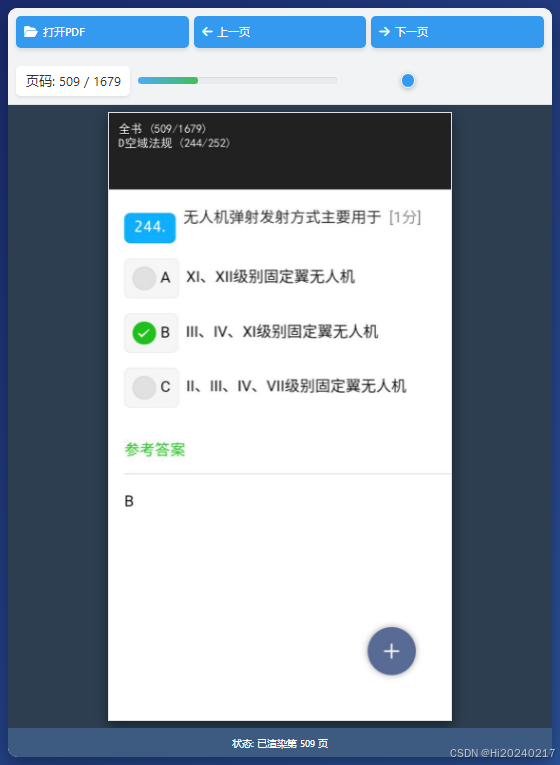

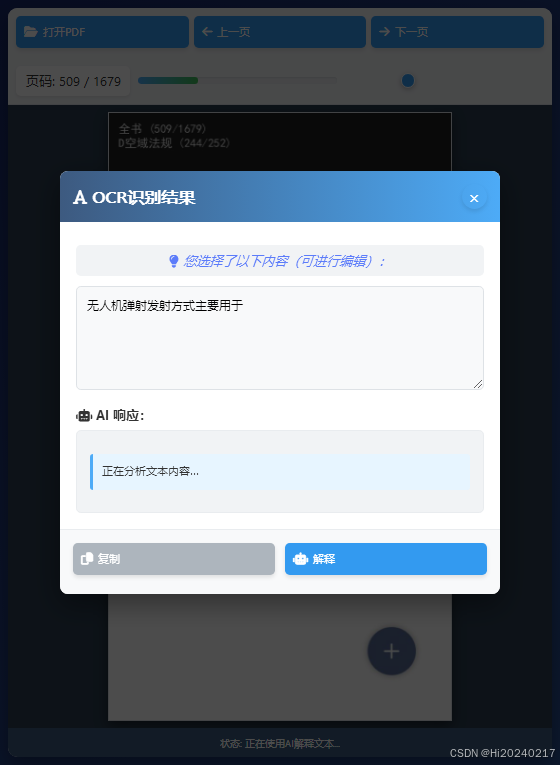






—— 学习算法的利器)

并且推送至nexus私有依赖仓库(笔记))
)



day15)






)