Docker Compose 部署高可用 MongoDB 副本集集群(含 Keepalived + HAProxy 负载均衡)
- 背景与目标
- 📋 环境规划
- **服务器信息**
- **软件版本**
- 部署步骤
- 1. 创建目录结构
- 2、生成 keyFile(三台机器内容必须一致)
- 3. 准备 Keepalived + HAProxy 配置
- 4、部署 MongoDB 副本集
- 5. 初始化副本集
- 6. 创建管理员账户
- 7. 配置 Prometheus 监控
- 8、验证集群状态
背景与目标
在生产环境中,单节点的 MongoDB 一旦宕机会导致服务中断。为了保证 高可用 和 数据一致性,我们使用 MongoDB 副本集(Replica Set) 配合 Keepalived + HAProxy 构建一个高可用架构,支持自动故障转移,并在应用端通过虚拟 IP(VIP)实现透明访问。
本文将介绍如何在三台服务器上使用 Docker Compose 部署 MongoDB 7.0 副本集,并通过 Keepalived + HAProxy 提供高可用访问入口,同时配置 Prometheus 监控指标采集。
📋 环境规划
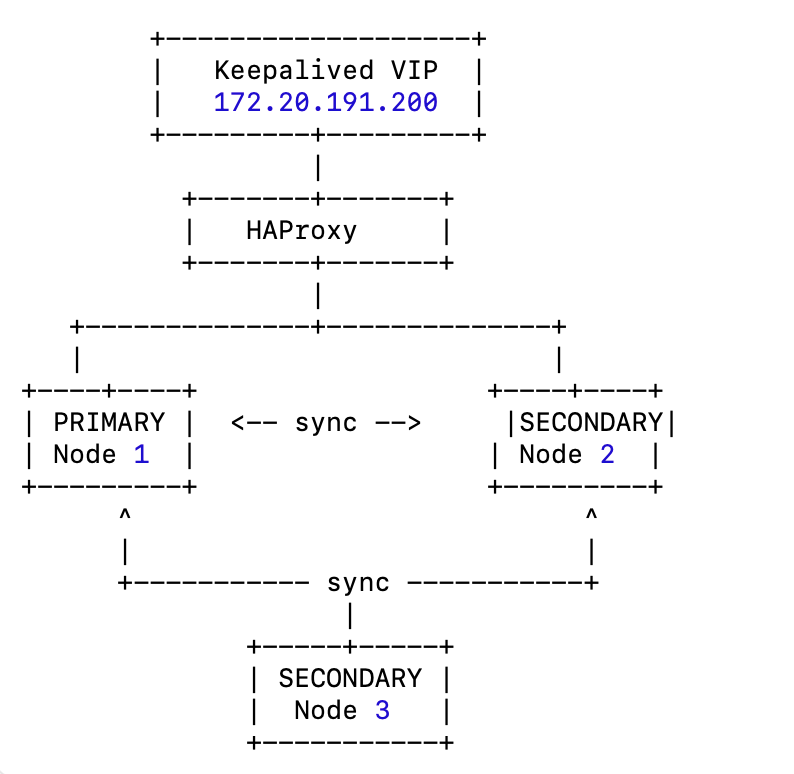
服务器信息
| 节点 | 主机名 | IP地址 | 角色 |
|---|---|---|---|
| 1 | domp-server-001 | 172.20.191.185 | PRIMARY 节点 |
| 2 | domp-server-002 | 172.20.191.186 | SECONDARY 节点 |
| 3 | domp-server-003 | 172.20.191.187 | SECONDARY 节点 |
软件版本
- MongoDB:
7.0 - Docker:
>= 20.10 - Docker Compose:
>= 1.29 - Keepalived & HAProxy: 自定义镜像(基于生产优化)
部署步骤
1. 创建目录结构
mkdir -p /data/mongodb/{data,logs,key}
2、生成 keyFile(三台机器内容必须一致)
MongoDB 副本集认证需要一个共享的 keyFile,用于节点间安全通信。
openssl rand -base64 756 > /data/mongodb/key/mongodb-keyfile
chmod 400 /data/mongodb/key/mongodb-keyfile
chown 999:999 /data/mongodb/key/mongodb-keyfile
• 999:999 是 MongoDB 容器内的默认用户 UID/GID。
• 将 /data/mongodb/key/mongodb-keyfile 拷贝到所有三台机器相同路径下。
3. 准备 Keepalived + HAProxy 配置
docker-compose-keepalived-haproxy.yml 内容
version: "3.9"services:keepalived:image: reg.deeplearning.cn/mmwei3/keepalived:latest-20250725container_name: keepalivedrestart: alwaysnetwork_mode: hostprivileged: truetty: trueenvironment:- KOLLA_CONFIG_STRATEGY=COPY_ALWAYS- KOLLA_SERVICE_NAME=keepalivedvolumes:- /etc/kolla/keepalived/:/var/lib/kolla/config_files/:ro- /etc/localtime:/etc/localtime:ro- /lib/modules:/lib/modules:ro- haproxy_socket:/var/lib/kolla/haproxy/haproxy:image: reg.deeplearning.cn/mmwei3/haproxy:latest-20250725container_name: haproxyrestart: alwaysnetwork_mode: hostprivileged: truetty: trueenvironment:- KOLLA_CONFIG_STRATEGY=COPY_ALWAYS- KOLLA_SERVICE_NAME=haproxyvolumes:- /etc/kolla/haproxy/:/var/lib/kolla/config_files/:ro- /etc/localtime:/etc/localtime:ro- haproxy_socket:/var/lib/kolla/haproxy/volumes:haproxy_socket:
说明
• Keepalived 用于提供 VIP(虚拟 IP)漂移,保证故障切换。
• HAProxy 负责将请求路由到 MongoDB 副本集的 PRIMARY 节点。
4、部署 MongoDB 副本集
docker-compose-mongo.yml(示例为 domp-server-001):version: '3.8'services:mongo:image: reg.deeplearning.cn/mmwei3/mongo:7.0container_name: mongorestart: alwayshostname: domp-server-001ports:- 27017:27017volumes:- /data/mongodb/data:/data/db- /data/mongodb/logs:/var/log/mongodb- /data/mongodb/key/mongodb-keyfile:/etc/mongo-keyfile:rocommand: >mongod --replSet rs0--auth--keyFile /etc/mongo-keyfile--bind_ip_all--logpath /var/log/mongodb/mongod.log--logappendnetworks:- mongo_netnetworks:mongo_net:driver: bridge
另外两台机器只需修改 hostname 与数据路径即可。
5. 初始化副本集
docker exec -it mongo mongoshMongo shell 中执行:
rs.initiate({_id: "rs0",members: [{ _id: 0, host: "172.20.191.185:27017" },{ _id: 1, host: "172.20.191.186:27017" },{ _id: 2, host: "172.20.191.187:27017" }]
})
6. 创建管理员账户
use admin
db.createUser({user: "admin",pwd: "<your_password_here>",roles: [ { role: "root", db: "admin" } ]
})
mongosh -u admin -p <your_password_here> --authenticationDatabase admin7. 配置 Prometheus 监控
启动 mongodb-exporter 容器:
docker run -d \--name mongodb_exporter \-p 9216:9216 \-e MONGODB_URI="mongodb://admin:<your_password_here>@172.20.191.185:27017/?replicaSet=rs0" \reg.deeplearning.cn/mmwei3/bitnami/mongodb-exporter:latest-20250718_x86 \--no-mongodb.direct-connect \--collector.dbstats \--collector.topmetrics \--collector.indexstats \--collector.collstats \--collector.replicasetstatus
8、验证集群状态
root@domp-server-001:/# mongosh -u admin -p <your_password_here> --authenticationDatabase admin
Current Mongosh Log ID: 688b0eb4c0d8fffe6989b03c
Connecting to: mongodb://<credentials>@127.0.0.1:27017/?directConnection=true&serverSelectionTimeoutMS=2000&authSource=admin&appName=mongosh+2.5.6
Using MongoDB: 7.0.22
Using Mongosh: 2.5.6For mongosh info see: https://www.mongodb.com/docs/mongodb-shell/------The server generated these startup warnings when booting2025-07-31T06:29:54.168+00:00: You are running on a NUMA machine. We suggest launching mongod like this to avoid performance problems: numactl --interleave=all mongod [other options]2025-07-31T06:29:54.169+00:00: vm.max_map_count is too low
------rs0 [direct: primary] test>rs0 [direct: primary] test> rs.status()
{set: 'rs0',date: ISODate('2025-07-31T06:35:54.773Z'),myState: 1,term: Long('1'),syncSourceHost: '',syncSourceId: -1,heartbeatIntervalMillis: Long('2000'),majorityVoteCount: 2,writeMajorityCount: 2,votingMembersCount: 3,writableVotingMembersCount: 3,optimes: {lastCommittedOpTime: { ts: Timestamp({ t: 1753943744, i: 1 }), t: Long('1') },lastCommittedWallTime: ISODate('2025-07-31T06:35:44.926Z'),readConcernMajorityOpTime: { ts: Timestamp({ t: 1753943744, i: 1 }), t: Long('1') },appliedOpTime: { ts: Timestamp({ t: 1753943744, i: 1 }), t: Long('1') },durableOpTime: { ts: Timestamp({ t: 1753943744, i: 1 }), t: Long('1') },lastAppliedWallTime: ISODate('2025-07-31T06:35:44.926Z'),lastDurableWallTime: ISODate('2025-07-31T06:35:44.926Z')},lastStableRecoveryTimestamp: Timestamp({ t: 1753943704, i: 1 }),electionCandidateMetrics: {lastElectionReason: 'electionTimeout',lastElectionDate: ISODate('2025-07-31T06:33:24.905Z'),electionTerm: Long('1'),lastCommittedOpTimeAtElection: { ts: Timestamp({ t: 1753943594, i: 1 }), t: Long('-1') },lastSeenOpTimeAtElection: { ts: Timestamp({ t: 1753943594, i: 1 }), t: Long('-1') },numVotesNeeded: 2,priorityAtElection: 1,electionTimeoutMillis: Long('10000'),numCatchUpOps: Long('0'),newTermStartDate: ISODate('2025-07-31T06:33:24.919Z'),wMajorityWriteAvailabilityDate: ISODate('2025-07-31T06:33:25.423Z')},members: [{_id: 0,name: '172.20.191.185:27017',health: 1,state: 1,stateStr: 'PRIMARY',uptime: 361,optime: { ts: Timestamp({ t: 1753943744, i: 1 }), t: Long('1') },optimeDate: ISODate('2025-07-31T06:35:44.000Z'),lastAppliedWallTime: ISODate('2025-07-31T06:35:44.926Z'),lastDurableWallTime: ISODate('2025-07-31T06:35:44.926Z'),syncSourceHost: '',syncSourceId: -1,infoMessage: '',electionTime: Timestamp({ t: 1753943604, i: 1 }),electionDate: ISODate('2025-07-31T06:33:24.000Z'),configVersion: 1,configTerm: 1,self: true,lastHeartbeatMessage: ''},{_id: 1,name: '172.20.191.186:27017',health: 1,state: 2,stateStr: 'SECONDARY',uptime: 160,optime: { ts: Timestamp({ t: 1753943744, i: 1 }), t: Long('1') },optimeDurable: { ts: Timestamp({ t: 1753943744, i: 1 }), t: Long('1') },optimeDate: ISODate('2025-07-31T06:35:44.000Z'),optimeDurableDate: ISODate('2025-07-31T06:35:44.000Z'),lastAppliedWallTime: ISODate('2025-07-31T06:35:44.926Z'),lastDurableWallTime: ISODate('2025-07-31T06:35:44.926Z'),lastHeartbeat: ISODate('2025-07-31T06:35:52.910Z'),lastHeartbeatRecv: ISODate('2025-07-31T06:35:53.911Z'),pingMs: Long('0'),lastHeartbeatMessage: '',syncSourceHost: '172.20.191.185:27017',syncSourceId: 0,infoMessage: '',configVersion: 1,configTerm: 1},{_id: 2,name: '172.20.191.187:27017',health: 1,state: 2,stateStr: 'SECONDARY',uptime: 160,optime: { ts: Timestamp({ t: 1753943744, i: 1 }), t: Long('1') },optimeDurable: { ts: Timestamp({ t: 1753943744, i: 1 }), t: Long('1') },optimeDate: ISODate('2025-07-31T06:35:44.000Z'),optimeDurableDate: ISODate('2025-07-31T06:35:44.000Z'),lastAppliedWallTime: ISODate('2025-07-31T06:35:44.926Z'),lastDurableWallTime: ISODate('2025-07-31T06:35:44.926Z'),lastHeartbeat: ISODate('2025-07-31T06:35:52.910Z'),lastHeartbeatRecv: ISODate('2025-07-31T06:35:53.910Z'),pingMs: Long('0'),lastHeartbeatMessage: '',syncSourceHost: '172.20.191.185:27017',syncSourceId: 0,infoMessage: '',configVersion: 1,configTerm: 1}],ok: 1,'$clusterTime': {clusterTime: Timestamp({ t: 1753943744, i: 1 }),signature: {hash: Binary.createFromBase64('egpXegnGy7N0DNK8cxpAjSX2y7o=', 0),keyId: Long('7533130418208374789')}},operationTime: Timestamp({ t: 1753943744, i: 1 })
}
rs0 [direct: primary] test>db.isMaster()
# 返回当前节点是 PRIMARY 还是 SECONDARY。#手动切换 PRIMARY
rs.stepDown()
#当前 PRIMARY 会主动下台,触发选举新 PRIMARY。# 添加新节点到副本集
rs.add("new_host:27017")
# 将新节点加入副本集。# 从副本集中移除节点
rs.remove("host_to_remove:27017")# 查看当前配置
rs.conf()# 检查复制延迟
rs.printSlaveReplicationInfo()
# 显示 SECONDARY 节点复制延迟信息。# 备份数据(使用 mongodump)mongodump --host <primary_host> --port 27017 -u admin -p <password> --authenticationDatabase admin --out /backup/path/# 恢复数据(使用 mongorestore)mongorestore --host <host> --port 27017 -u admin -p <password> --authenticationDatabase admin /backup/path/
如何分析MySQL的锁等待问题?)



)









冯诺依曼体系结构,操作系统与系统调用和库函数概念)
——言语理解与表达、判断推理(强化训练))



