大语言模型加速技术之KV Cache
- Why we need KV Cache ?
- Self-Attention Without Cache
- Self-Attention With Cache
- Huggingface 官方代码实现
Why we need KV Cache ?
生成式generative模型的推理过程很有特点,我们给一个输入文本,模型会输出一个回答(长度为N),其实该过程中执行了N次推理过程。即GPT类模型一次推理只输出一个token,输出token会与输入tokens 拼接在一起,然后作为下一次推理的输入,这样不断反复直到遇到终止符。
如上描述是我们通常认知的GPT推理过程。代码描述如下:
import torch
from transformers import GPT2LMHeadModel, GPT2Tokenizerdef main():# 加载模型和 tokenizermodel = GPT2LMHeadModel.from_pretrained("gpt2").eval()tokenizer = GPT2Tokenizer.from_pretrained("gpt2")# 初始输入in_text = "Open AI is a"in_tokens = torch.tensor(tokenizer.encode(in_text)).unsqueeze(0) # [1, seq_len]token_eos = torch.tensor([198]) # line break symbolout_token = Nonei = 0with torch.no_grad():while out_token != token_eos:outputs = model(in_tokens)logits = outputs.logitsout_token = torch.argmax(logits[0, -1, :], dim=-1, keepdim=True).unsqueeze(0) # [1, 1]in_tokens = torch.cat((in_tokens, out_token), dim=1)text = tokenizer.decode(in_tokens[0])print(f'step {i} input: {text}', flush=True)i += 1out_text = tokenizer.decode(in_tokens[0])print(f'\nInput: {in_text}')print(f'Output: {out_text}')if __name__ == "__main__":main()
输出:
step 0 input: Open AI is a new
step 1 input: Open AI is a new way
step 2 input: Open AI is a new way to
step 3 input: Open AI is a new way to build
step 4 input: Open AI is a new way to build AI
step 5 input: Open AI is a new way to build AI that
step 6 input: Open AI is a new way to build AI that is
step 7 input: Open AI is a new way to build AI that is more
step 8 input: Open AI is a new way to build AI that is more efficient
step 9 input: Open AI is a new way to build AI that is more efficient and
step 10 input: Open AI is a new way to build AI that is more efficient and more
step 11 input: Open AI is a new way to build AI that is more efficient and more efficient
step 12 input: Open AI is a new way to build AI that is more efficient and more efficient than
step 13 input: Open AI is a new way to build AI that is more efficient and more efficient than traditional
step 14 input: Open AI is a new way to build AI that is more efficient and more efficient than traditional AI
step 15 input: Open AI is a new way to build AI that is more efficient and more efficient than traditional AI.
step 16 input: Open AI is a new way to build AI that is more efficient and more efficient than traditional AI.Input: Open AI is a
Output: Open AI is a new way to build AI that is more efficient and more efficient than traditional AI.
在上面的推理过程中,每 step 内,输入一个 token序列,经过Embedding层将输入token序列变为一个三维张量 [b, s, h],经过一通计算,最后经 logits 层将计算结果映射至词表空间,输出张量维度为 [b, s, vocab_size]。
当前轮输出token与输入tokens拼接,并作为下一轮的输入tokens,反复多次。可以看出第 i+1 轮输入数据只比第 i 轮输入数据新增了一个 token,其他全部相同!
因此第 i+1 轮推理时必然包含了第 i 轮的部分计算。KV Cache 的出发点就在这里,缓存当前轮可重复利用的计算结果,下一轮计算时直接读取缓存结果。
上面所举例子并没有使用KV Cache进行推理,请注意。
Self-Attention Without Cache
下图给出了无 Cache 情况下,类GPT式生成式模型进行推理的过程:
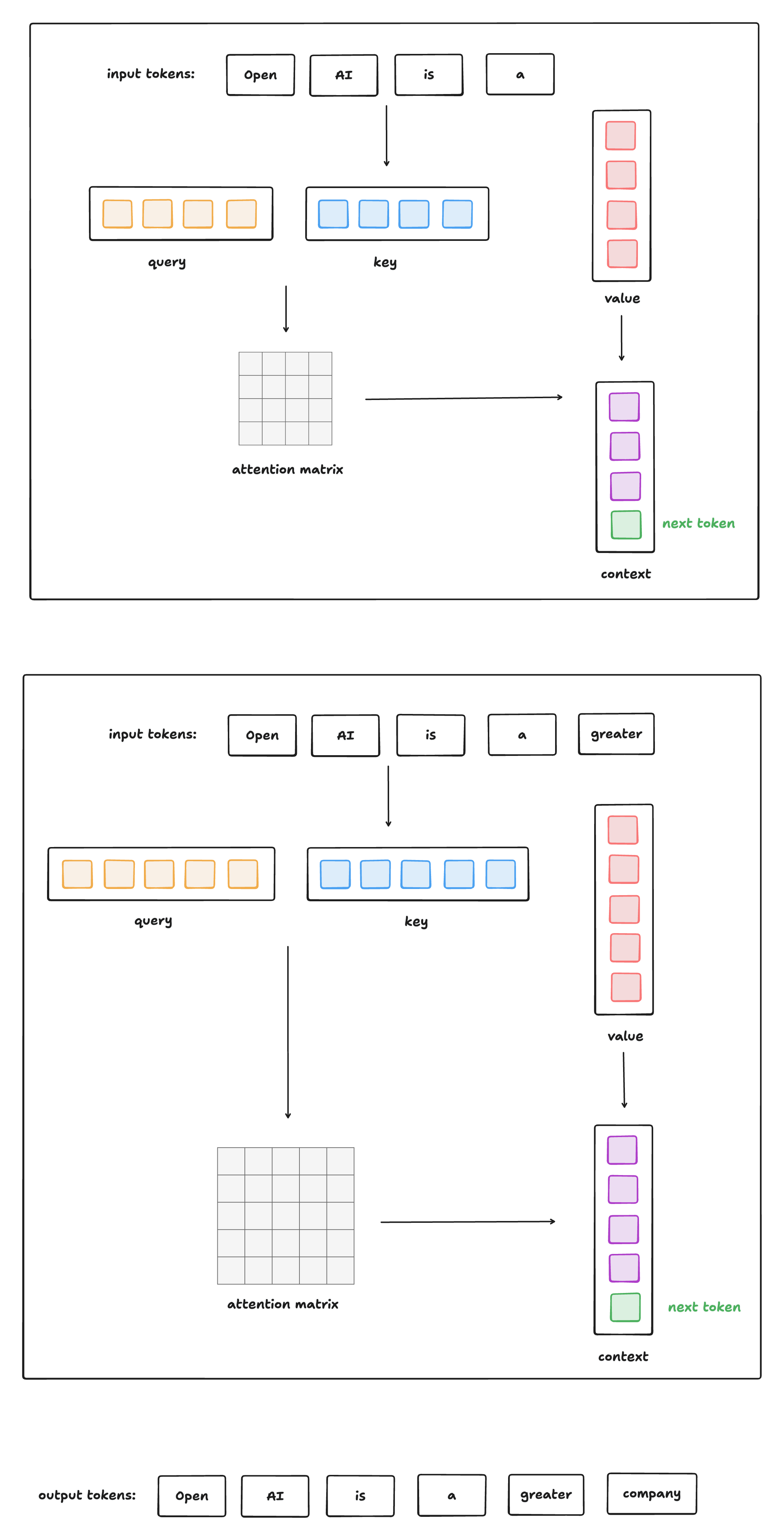
这种方式的问题是: 每生成一个 token,就要重新计算所有之前 token 的 Q/K/V + Attention + FFN 。
Self-Attention With Cache
下图给出了有 Cache 情况下,类GPT式生成式模型进行推理的过程:
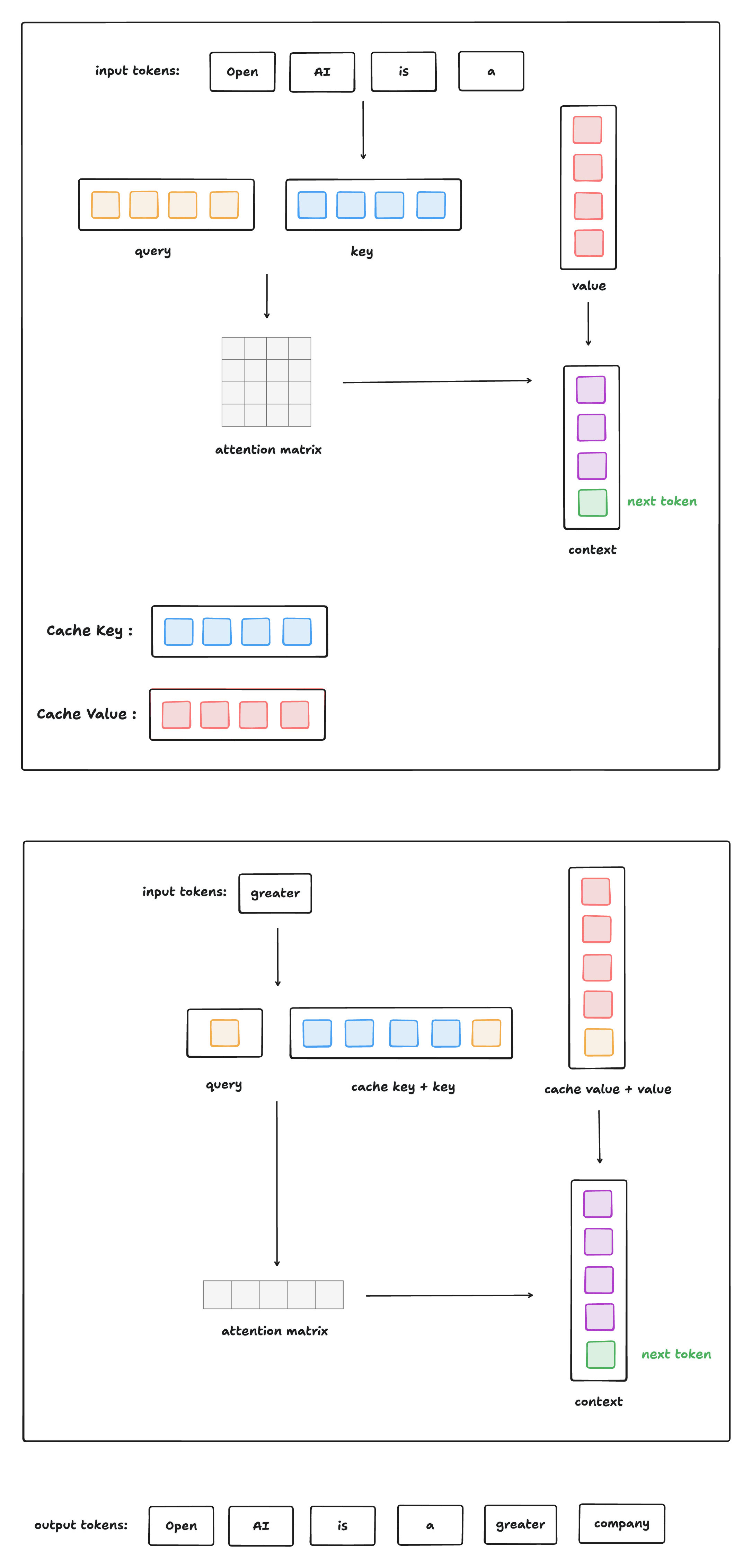
Huggingface 官方代码实现
本节将根据 Huggingface 官方代码实现进行 KV Cache 实现讲解 (只展示核心代码,移除了大量与本文无关的逻辑)。
官方代码链接: https://github.com/huggingface/transformers/blob/main/src/transformers/models/gpt2/modeling_gpt2.py
下面将给出使用了 KV Cache 进行推理的代码:
import torch
from transformers import GPT2Tokenizer, GPT2Config
from modeling_gpt2 import GPT2LMHeadModel # copy from huggingface , 删除了大量无关代码def generate_text(model, tokenizer, prompt, max_new_tokens=50, eos_token_id=198):model.eval()input_ids = tokenizer.encode(prompt, return_tensors="pt")past_key_values = Noneoutput_ids = input_ids.clone()with torch.no_grad():for step in range(max_new_tokens):outputs = model(input_ids=input_ids,past_key_values=past_key_values,use_cache=True)logits = outputs.logitspast_key_values = outputs.past_key_valuesnext_token_logits = logits[:, -1, :]next_token = torch.argmax(next_token_logits, dim=-1, keepdim=True)output_ids = torch.cat([output_ids, next_token], dim=-1)if next_token.item() == eos_token_id:breakinput_ids = next_token # 采用KV Cache后,推理过程修改的关键: 下一步只送入新 tokenprint(f"step {step}: {tokenizer.decode(output_ids[0])}", flush=True)return tokenizer.decode(output_ids[0])def main():config = GPT2Config()tokenizer = GPT2Tokenizer.from_pretrained("gpt2")model = GPT2LMHeadModel(config)prompt = "Once upon a time"output = generate_text(model, tokenizer, prompt)print("\nFinal output:")print(output)if __name__ == "__main__":main()
KV Cache 的引入是为了加速自回归模型的推理速度,具体体现在:
-
每轮推理时,只需要计算当前轮新增 token 的 Q/K/V,而不需要重新计算所有之前 token 的 Q/K/V。
-
缓存当前轮计算结果,下一轮推理时直接读取缓存结果。
在首轮推理的过程中,我们传入的是 promt 提示词列表,并且 KV Cache 此时为空,还未进行初始化。因此首轮推理过程需要完成 promt 提示词列表的 keys 和 values 的缓存;由于 GPT2 由多层 GPT2Block 堆叠而成,而每一层 GPT2Block 都有一个 GPT2Attention 模块, 因此 KV Cache 需要准备好每一层 GPT2Attention 模块的 keys 和 values 缓存 (分层Cache - legacy_cache)。
class GPT2Model(GPT2PreTrainedModel):def forward(self,input_ids=None,past_key_values=None, cache_position=None,attention_mask=None,position_ids=None,head_mask=None,use_cache=None,): return_legacy_cache = Falseif use_cache:# 1. 首轮推理,先进行 Legacy Cache 初始化if past_key_values is None:return_legacy_cache = Truepast_key_values = DynamicCache()# 2. 后续推理,将模型以元组形式返回的缓存重新封装为Legacy Cache形式elif not isinstance(past_key_values, Cache):return_legacy_cache = Truepast_key_values = DynamicCache.from_legacy_cache(past_key_values)# 3. 词嵌入 inputs_embeds = self.wte(input_ids)# 4. 位置编码计算if cache_position is None:# 4.1 已经缓存的词序列长度past_seen_tokens = past_key_values.get_seq_length() if past_key_values is not None else 0# 4.2 只为当前传入的词生成位置序列cache_position = torch.arange(past_seen_tokens, past_seen_tokens + inputs_embeds.shape[1], device=inputs_embeds.device) if position_ids is None:position_ids = cache_position.unsqueeze(0) # 添加batch维度# 4.3 生成位置编码position_embeds = self.wpe(position_ids)# 5. 词嵌入 + 位置编码hidden_states = inputs_embeds + position_embeds.to(inputs_embeds.device)# 6. 进入堆叠GPT2Block模块前向传播流程for i, block in enumerate(self.h):hidden_states = block(hidden_states,past_key_values if not (self.gradient_checkpointing and self.training) else None, # 训练时,不启用KV Cachecache_position,causal_mask,use_cache=use_cache,)hidden_states = self.ln_f(hidden_states)hidden_states = hidden_states.view(output_shape)# 7. 将KV Cache用元组的形式进行返回 past_key_values = past_key_values if use_cache else Noneif return_legacy_cache:past_key_values = past_key_values.to_legacy_cache()return BaseModelOutputWithPastAndCrossAttentions(last_hidden_state=hidden_states,past_key_values=past_key_values,hidden_states=all_hidden_states,attentions=all_self_attentions,cross_attentions=all_cross_attentions,)
下图展示的是步骤7中以元组形式返回的KV Cache结构:

下面将展示GPT2Block模块的实现逻辑,由于不涉及KV Cache的实现细节,所以不过多展开:
class GPT2Block(GradientCheckpointingLayer):def forward(self,hidden_states: Optional[tuple[torch.FloatTensor]],past_key_value: Optional[Cache] = None,cache_position: Optional[torch.LongTensor] = None,attention_mask: Optional[torch.FloatTensor] = None,use_cache: Optional[bool] = False,) -> Union[tuple[torch.Tensor], Optional[tuple[torch.Tensor, tuple[torch.FloatTensor, ...]]]]:# 1. 归一化residual = hidden_stateshidden_states = self.ln_1(hidden_states)# 2. 自注意力运算attn_output, self_attn_weights = self.attn(hidden_states,past_key_value=past_key_value,cache_position=cache_position,attention_mask=attention_mask,use_cache=use_cache,)# 3. residual connectionhidden_states = attn_output + residual# 4. 归一化 + MLP + residual connectionresidual = hidden_stateshidden_states = self.ln_2(hidden_states)feed_forward_hidden_states = self.mlp(hidden_states)hidden_states = residual + feed_forward_hidden_statesreturn hidden_states
推理时的常规流程(无 KV Cache), 每生成一个新 token,都要:
-
重新输入全部历史 token
-
对所有历史 token 重新计算 key 和 value
-
这意味着重复计算,效率低,计算开销线性增长
有了 KV Cache 后的改进:
-
第一次输入完整句子,计算并缓存其 key/value;
-
后续每次生成新 token 时:
-
只计算新 token 的 query、key、value;
-
把新 token 的 key/value 插入缓存中(代码中用
past_key_value.update(...)完成); -
attention 直接使用「历史缓存 key/value + 当前新 token 的 key/value」来完成;
-
-
整个注意力的 query 只有一个(当前 token),key/value 是历史缓存 + 当前 token。
class GPT2Attention(nn.Module):def __init__(self, config, is_cross_attention=False, layer_idx=None):self.c_attn = Conv1D(3 * self.embed_dim, self.embed_dim) # 输入维度: (batch,seq_len,embed_dim) , 变换后的输出维度: (batch,seq_len,3*embed_dim)self.c_proj = Conv1D(self.embed_dim, self.embed_dim)def forward(self,hidden_states: Optional[tuple[torch.FloatTensor]],past_key_value: Optional[Cache] = None,cache_position: Optional[torch.LongTensor] = None,attention_mask: Optional[torch.FloatTensor] = None,) -> tuple[Union[torch.Tensor, tuple[torch.Tensor]], ...]:# 1. 一维卷积进行线性变换和升维,然后切分成query,key,valuequery_states, key_states, value_states = self.c_attn(hidden_states).split(self.split_size, dim=2)# 2. (batch,seq_len,-1,head_dim) , head_dim 是多头自注意力中每个头切分到的维度 shape_q = (*query_states.shape[:-1], -1, self.head_dim)shape_kv = (*key_states.shape[:-1], -1, self.head_dim)# 3. 维度统一: (batch,heads,seq_len,head_dim)query_states = query_states.view(shape_q).transpose(1, 2)key_states = key_states.view(shape_kv).transpose(1, 2)value_states = value_states.view(shape_kv).transpose(1, 2)# 4. KV Cache 不为空 if past_key_value is not None:# 4.1 cache_position 记录当前词对应输入词序列中的索引cache_kwargs = {"cache_position": cache_position}# 4.2 将当前词的key和val进行缓存,根据所在GPTBlock层级(layer_idx说明),和位于词序列的索引(cache_kwargs说明),插入对应层的list缓存中去,同时返回对应的key和val listkey_states, value_states = past_key_value.update(key_states, value_states, self.layer_idx, cache_kwargs=cache_kwargs)# 5. 进行经典的多头自注意力运算(不展开细聊) attn_output, attn_weights = attention_interface(self,query_states, # 当前输入词的querykey_states, # cache key list + 输入词的keyvalue_states, # cache val list + 输入词的valattention_mask, # padding maskdropout=self.attn_dropout.p if self.training else 0.0,)attn_output = attn_output.reshape(*attn_output.shape[:-2], -1).contiguous()attn_output = self.c_proj(attn_output)attn_output = self.resid_dropout(attn_output)return attn_output, attn_weights







)











