1 准备工作
需要安装并启动nacos,作为服务注册中心。地址:https://nacos.io/
2 项目结构
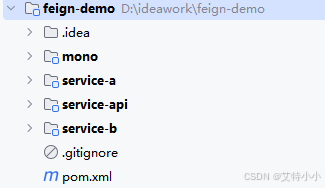
parent的pom.xml声明依赖:
<dependencyManagement><dependencies><dependency><groupId>org.springframework.boot</groupId><artifactId>spring-boot-dependencies</artifactId><version>3.2.12</version><type>pom</type><scope>import</scope></dependency><dependency><groupId>org.springframework.cloud</groupId><artifactId>spring-cloud-dependencies</artifactId><version>2023.0.6</version><type>pom</type><scope>import</scope></dependency><dependency><groupId>com.alibaba.cloud</groupId><artifactId>spring-cloud-alibaba-dependencies</artifactId><version>2023.0.1.0</version><type>pom</type><scope>import</scope></dependency></dependencies>
</dependencyManagement>
2.1 服务service-a
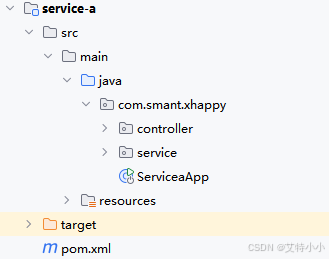
在pom.xml中引入依赖:
<dependencies><dependency><groupId>org.springframework.boot</groupId><artifactId>spring-boot-starter-web</artifactId></dependency><dependency><groupId>com.alibaba.cloud</groupId><artifactId>spring-cloud-starter-alibaba-nacos-discovery</artifactId></dependency><dependency><groupId>com.smant.xhappy</groupId><artifactId>service-api</artifactId><version>1.0-SNAPSHOT</version></dependency>
</dependencies>
在service-a中通过feign调用service-b的hello方法:
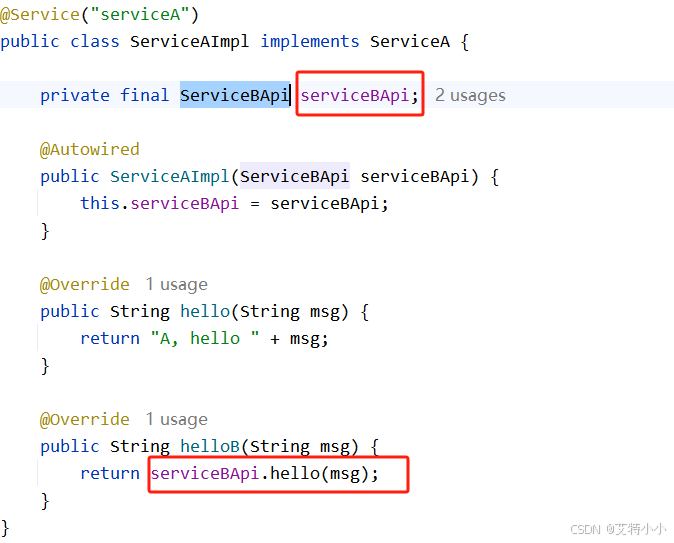
在controller中定义调用service-b中hello方法的接口:
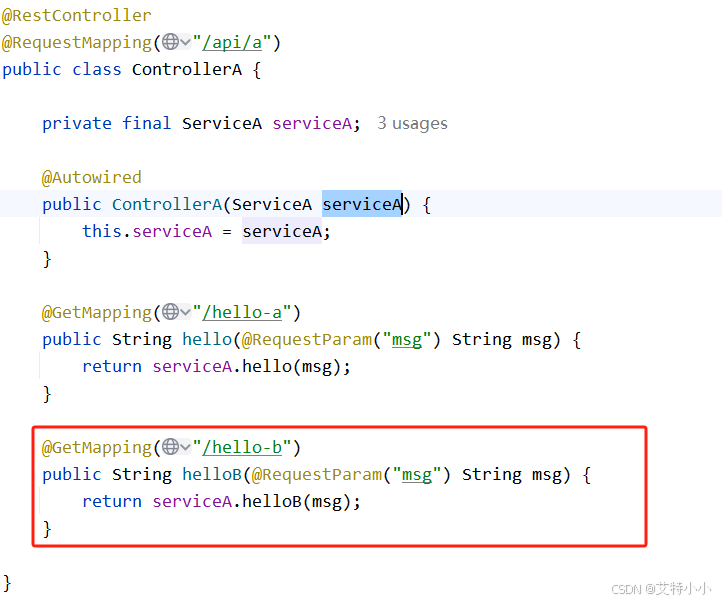
在启动类上开启feign接口扫描:service-a需要调用service-b的接口,要在service-a的启动类上加@EnableFeignClients 注解,也就是服务调用方要加上@EnableFeignClients注解。
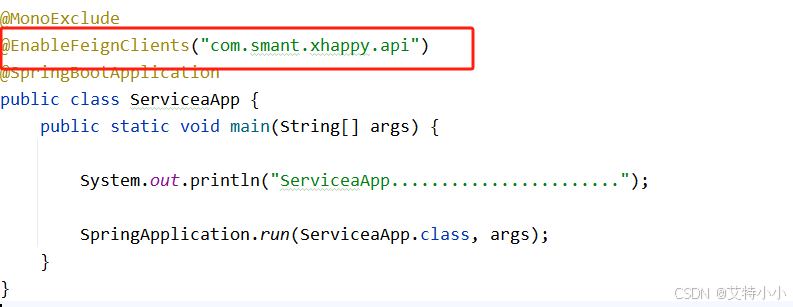
在application.yml中配置nacos地址:
server:port: 7515
spring:cloud:nacos:discovery:server-addr: localhost:8848application:name: service-a
2.2 服务service-b
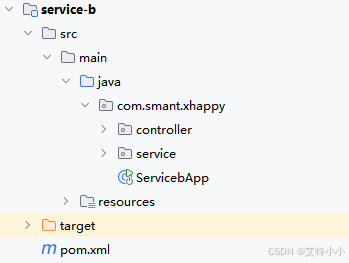
和service-a的结构代码都差不多,不在赘述。
2.2 feign接口
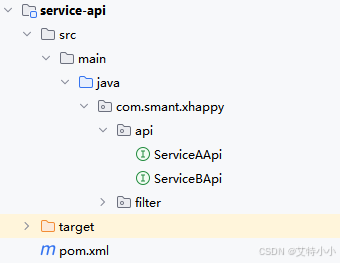
在pom.xml引入依赖:
<dependencies><dependency><groupId>org.springframework.cloud</groupId><artifactId>spring-cloud-starter-openfeign</artifactId></dependency><dependency><groupId>org.springframework.cloud</groupId><artifactId>spring-cloud-starter-loadbalancer</artifactId></dependency>
</dependencies>
声明service-b的hello方法,给别的服务调用。
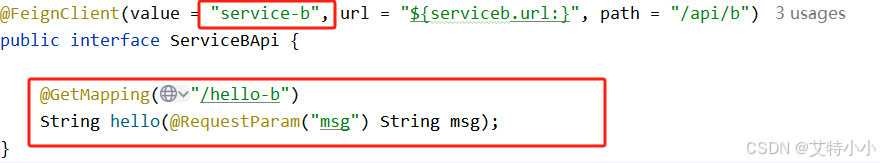
3 启动测试
启动service-a和service-b,然后请求地址:
http://localhost:7515/api/a/hello-a?msg=world
响应:A, hello world
http://localhost:7515/api/a/hello-b?msg=world
响应:B, hello world
这样一个简单的通过feign进行服务间调用的流程的就通了!!!



 linux 同步)






详细笔记(理论篇))








